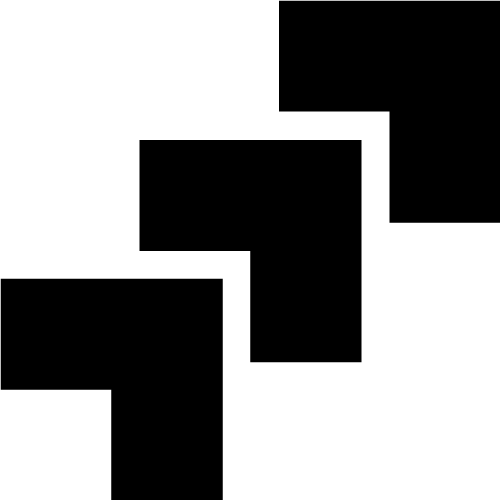Mastering Color Grading in Photos



Have you ever looked at a photo and felt captivated by the vibrant colors and the emotions they evoked? That's the power of color grading in photography. Color grading is the process of adjusting and enhancing the colors in an image to create a desired mood, atmosphere, or visual style. Whether you're a professional photographer or a hobbyist, mastering color grading can take your photos to the next level.
In this comprehensive guide, we will explore the world of color grading in photos. We'll cover everything from understanding the basics of color grading to advanced techniques, best practices, and what to avoid. By the end of this article, you'll have the knowledge and tools to transform your photos into captivating works of art.
Table of Contents
- Understanding Color Grading
- Color Grading Tools and Techniques
- Color Grading Best Practices
- What to Avoid when Color Grading
- Troubleshooting Common Color Grading Issues
- Advanced Color Grading Techniques
- Common Questions about Photo Color Grading
- What is color grading in photography?
- Which software is commonly used for photo color grading?
- How can I enhance the mood of a photo through color grading?
- What is the difference between color grading and color correction in photography?
- Can I achieve a consistent look across a series of photos?
- How do I ensure skin tones look natural after color grading?
- Are there specific color grading styles for different photography genres?
- Can color grading salvage poorly captured photos?
- How do I avoid overdoing color grading?
- Conclusion
Understanding Color Grading
Before diving into the intricacies of color grading, it's essential to understand its purpose and how it differs from color correction. While color correction aims to fix any color issues in an image, color grading goes beyond that by adding a creative touch and enhancing the overall visual impact. It allows you to convey a specific mood, story, or style through the manipulation of colors.
To effectively master color grading, it's helpful to have a basic understanding of color theory. Colors have psychological and emotional associations, and they can greatly influence the mood and perception of an image. By studying the color wheel, understanding color harmonies, and exploring the impact of different tones, you can make informed color grading decisions.
Color Grading Tools and Techniques
To get started with color grading, you'll need access to popular photo editing software such as Adobe Lightroom, Photoshop, or DaVinci Resolve. These tools provide powerful color grading panels and adjustments that allow you to fine-tune the colors in your photos.
When working with color grading, presets and Look Up Tables (LUTs) can be incredibly useful. Presets are pre-defined settings that apply a specific color grading style to your photo with a single click. LUTs, on the other hand, are files that contain color grading information and can be applied to your images to achieve specific looks. They provide a quick and efficient way to experiment with different color grading styles.
Adjusting color balance, hue, and saturation are key techniques in color grading. By manipulating these elements, you can create different moods and atmospheres. For example, increasing the warmth of an image can convey a cozy and nostalgic feeling, while desaturating colors can create a timeless and moody vibe. Experimentation is key to finding the perfect balance of colors for your desired effect.
Color Grading Best Practices
To achieve effective and visually appealing color grading results, it's important to follow some best practices. Here are some key tips to keep in mind:
- Start with a strong base image: Before diving into color grading, ensure that your photo has good exposure, white balance, and overall composition. A strong foundation will make the color grading process easier and more successful.
- Understand the mood and story: Before applying any color grading adjustments, take a moment to analyze your photo and consider the mood and story you want to convey. Different colors can evoke different emotions, so choose your color grading techniques accordingly.
- Enhance the subject and composition: Color grading should support and enhance the subject of your photo. Use color grading techniques to draw attention, create contrast, or establish a visual hierarchy within the composition.
- Maintain consistency: If you're working on a series of photos, it's crucial to maintain consistency in your color grading. This will create a cohesive collection and help tell a consistent story.
- Use layer masks and adjustment brushes: To achieve precise and targeted color grading, utilize layer masks and adjustment brushes. These tools allow you to apply color adjustments selectively to specific areas of your photo.
Remember that color grading is an art form, and there are no fixed rules. Experiment, explore different techniques, and develop your unique style.
What to Avoid when Color Grading
While color grading offers endless creative possibilities, there are some common pitfalls to avoid. Here are a few things to watch out for:
- Over-saturating or desaturating colors excessively: Be mindful of not going overboard with saturation. Overly saturated colors can appear unnatural and distract from the overall image. Similarly, desaturating colors too much can result in a dull and lifeless look.
- Overusing color grading effects: It can be tempting to apply multiple color grading effects to an image, but it's important to exercise restraint. Too many effects can create a chaotic and unbalanced look.
- Neglecting overall color balance and harmony: While focusing on individual color adjustments, don't forget to consider the overall balance and harmony of colors in your photo. Pay attention to how different colors interact with each other and strive for a cohesive look.
- Ignoring skin tones and natural color representation: When working with portraits, it's crucial to preserve natural skin tones. Overly manipulating skin tones can result in unrealistic and unflattering portrayals.
- Disregarding the original intent and mood: Always keep in mind the original intent and mood of the photo. Color grading should enhance and support the story you want to tell, not detract from it.
Troubleshooting Common Color Grading Issues
Even with careful color grading, certain issues may arise. Here are a few common problems and how to address them:
- Color banding and posterization: If your photo exhibits visible bands of color instead of smooth transitions, try increasing the bit depth when saving or exporting your image. Higher bit depths can alleviate banding issues.
- Color casts and white balance issues: If your photo appears to have a color cast or incorrect white balance, use the appropriate tools in your editing software to adjust the color temperature and tint.
- Color inconsistencies in multi-lighting situations: In photos taken under different lighting conditions, achieving consistent colors can be challenging. Use selective color adjustments, layer masks, or blending modes to match the colors and create a cohesive look.
- Color grading issues in RAW vs. JPEG files: RAW files offer greater flexibility in color grading due to their higher bit depth. However, if you're working with JPEG files, be aware that they have limited latitude for adjustments. Shoot in RAW when possible for optimal color grading flexibility.
Advanced Color Grading Techniques
Once you've mastered the basics, you can explore advanced color grading techniques to take your images to new heights. Here are a few techniques to consider:
- Split toning for creative color grading: Split toning involves adding different colors to the highlights and shadows of an image. This technique can create unique and striking effects, such as a warm and nostalgic look or a cool and cinematic feel.
- Creating a cinematic look: Cinematic color grading is a popular style that emulates the colors and tones seen in movies. By using a combination of color grading adjustments, you can achieve a cinematic look that adds drama and visual impact to your photos.
- Color grading for different genres of photography: Different genres of photography may require specific color grading approaches. For example, portraits may benefit from warm and flattering skin tones, while landscapes may call for vibrant and saturated colors. Experiment with different techniques to enhance the characteristics of each genre.
Common Questions about Photo Color Grading
What is color grading in photography?
Color grading in photography involves adjusting colors and tones to achieve a desired look or mood in images.
Which software is commonly used for photo color grading?
Adobe Lightroom and Adobe Photoshop are popular tools for color grading photos.
How can I enhance the mood of a photo through color grading?
Adjust color temperature, saturation, and contrast to evoke specific emotions or atmospheres.
What is the difference between color grading and color correction in photography?
Color correction fixes technical issues, while color grading adds a creative touch and mood.
Can I achieve a consistent look across a series of photos?
Yes, by creating and applying presets or using batch processing, you can maintain a consistent style.
How do I ensure skin tones look natural after color grading?
Use reference points like color charts and adjust hues carefully to maintain realistic skin tones.
Are there specific color grading styles for different photography genres?
Yes, genres like portrait, landscape, and fashion may have distinct color grading preferences.
Can color grading salvage poorly captured photos?
While it can improve visuals, starting with well-shot images yields better results.
How do I avoid overdoing color grading?
Regularly compare your edited photo with the original to ensure the changes are enhancing, not overpowering.
Conclusion
Color grading is a powerful tool that allows you to unleash your creativity and elevate your photos to new heights. By understanding the basics of color theory, utilizing the right tools and techniques, and following best practices, you can master the art of color grading.
Remember, color grading is subjective and personal. It's an opportunity to express your unique style and vision. So, don't be afraid to experiment, make mistakes, and refine your skills over time.
Now armed with the knowledge and tools to master color grading, it's time to dive into your own photo collection and bring your images to life with vibrant and captivating colors. Let your creativity shine through and enjoy the process of transforming your photos into stunning works of art.
Now, go forth and master the art of color grading!