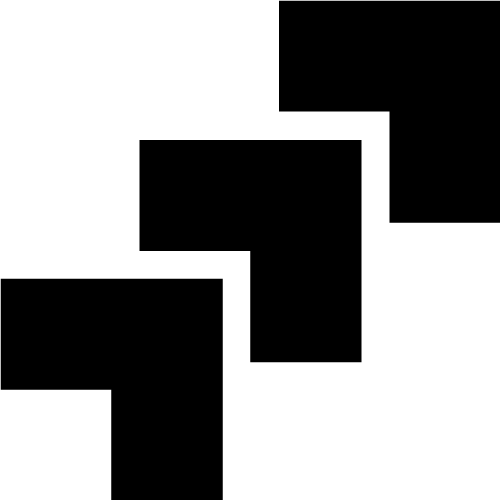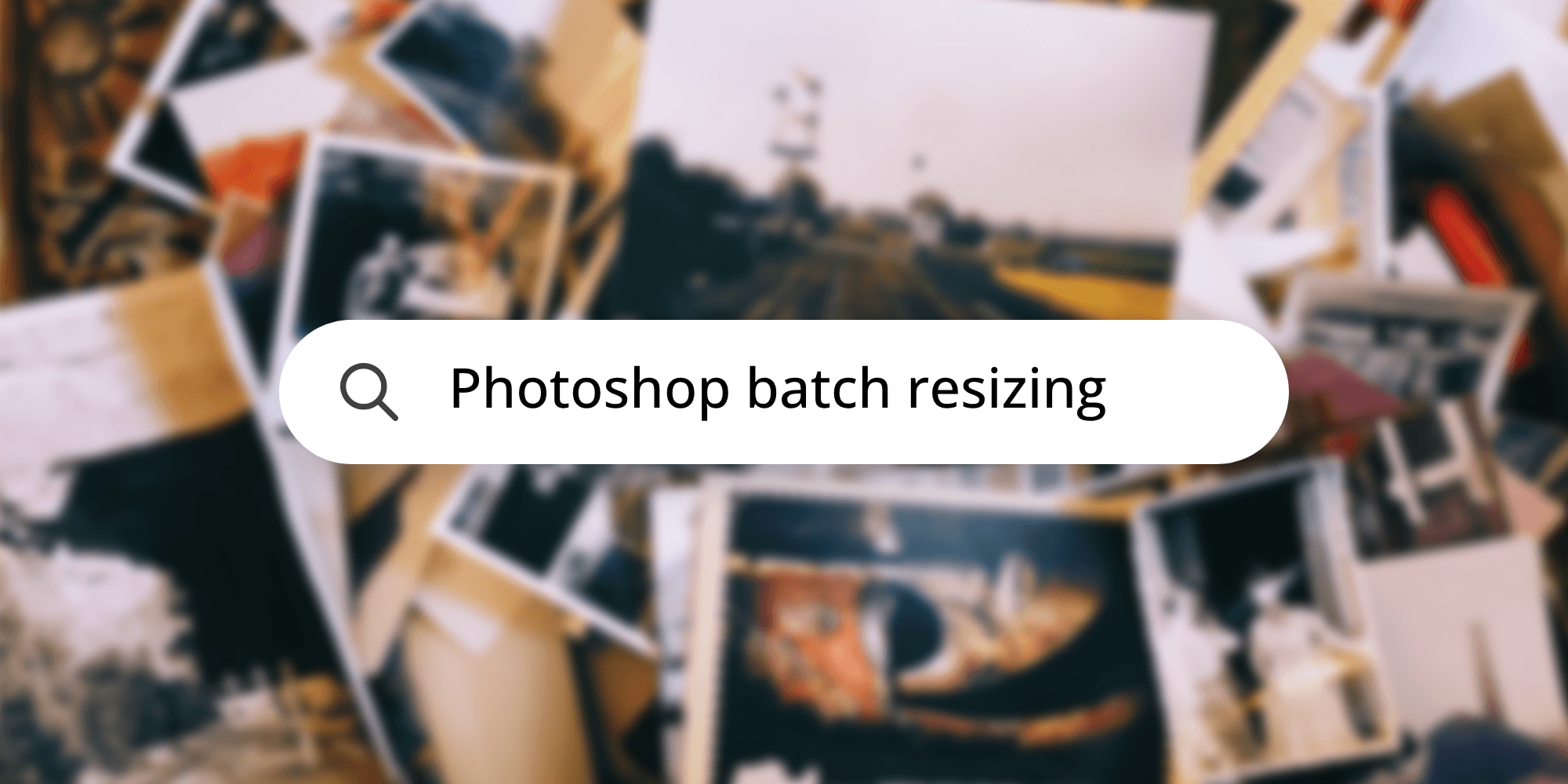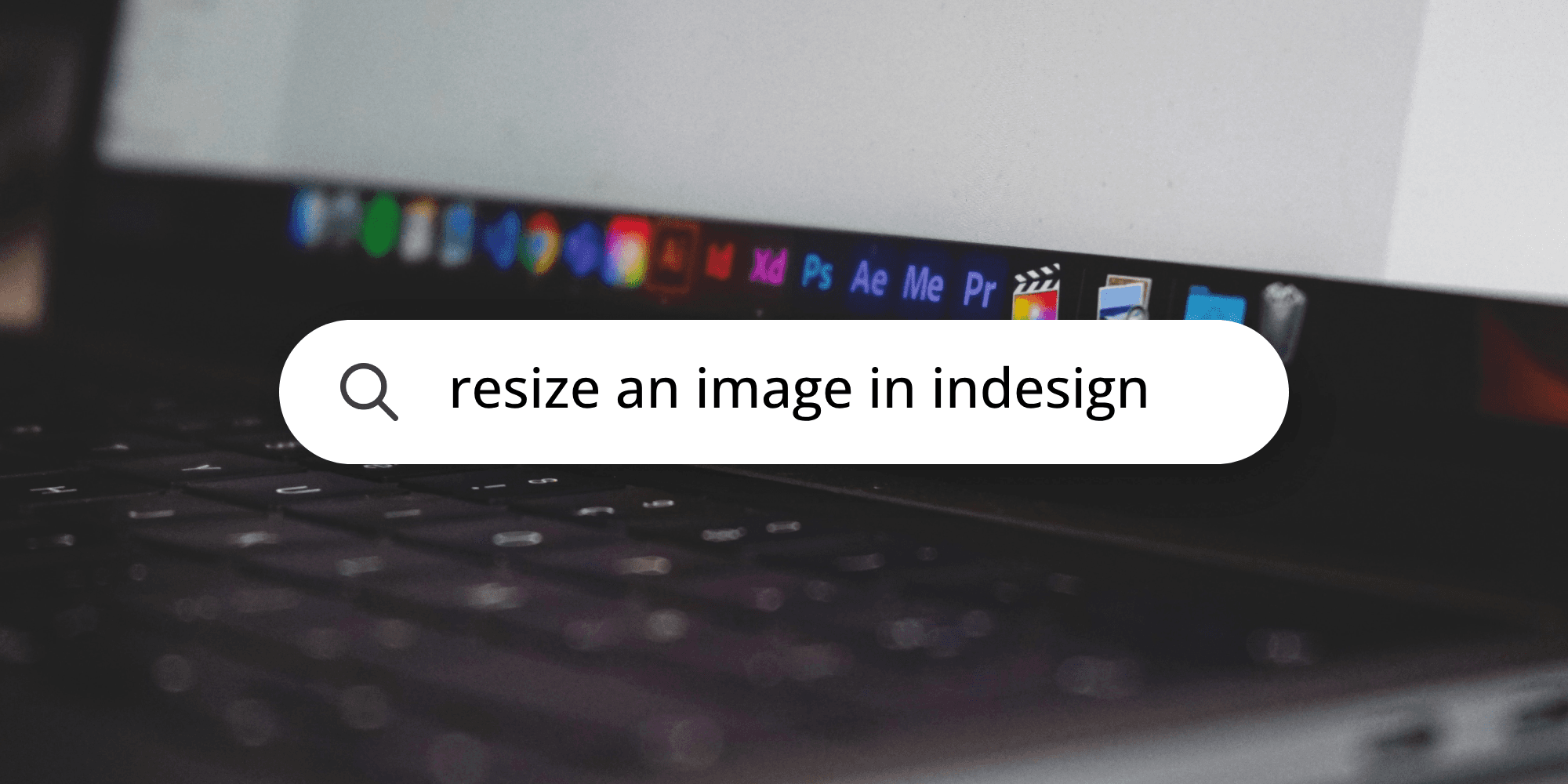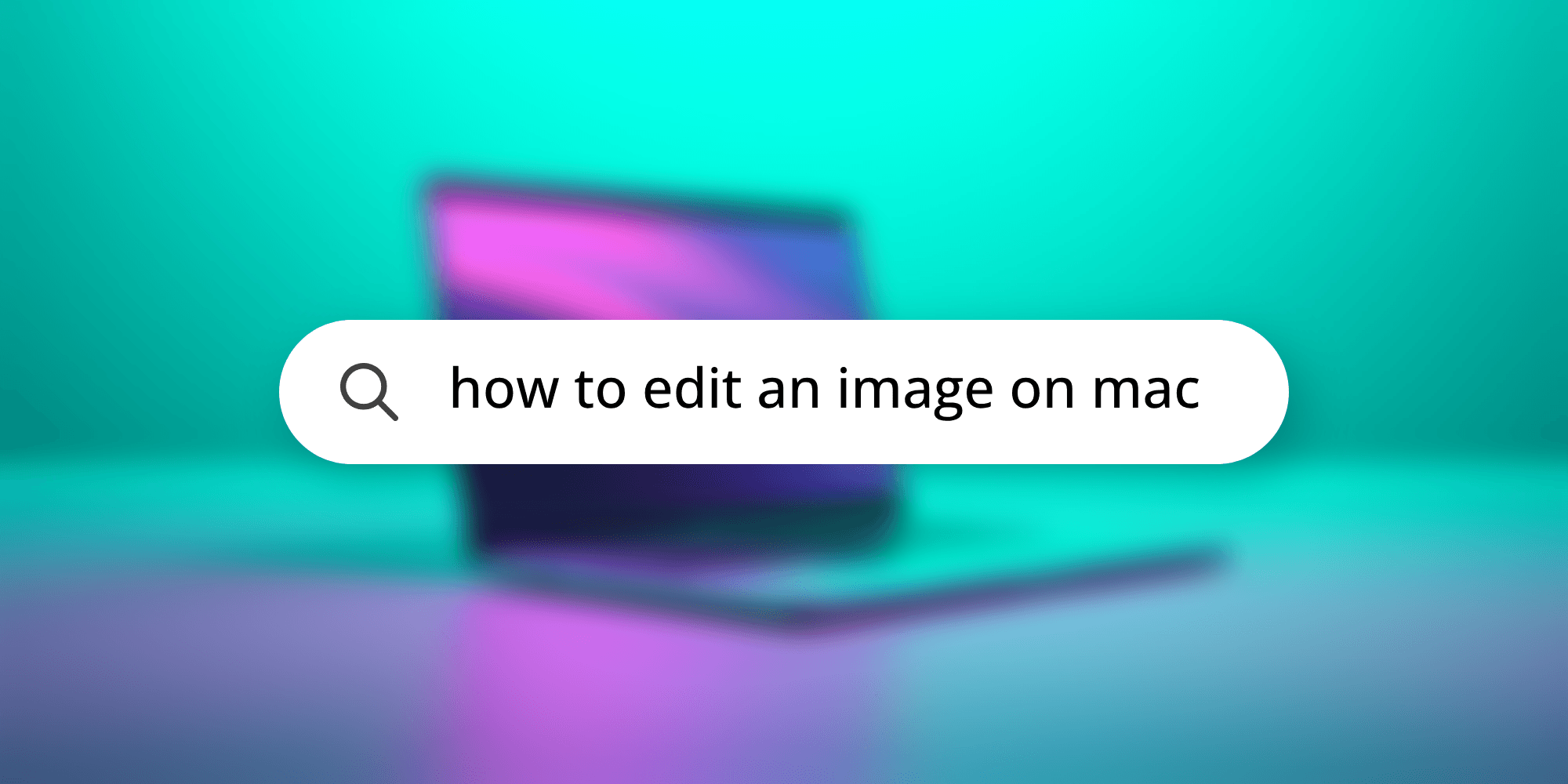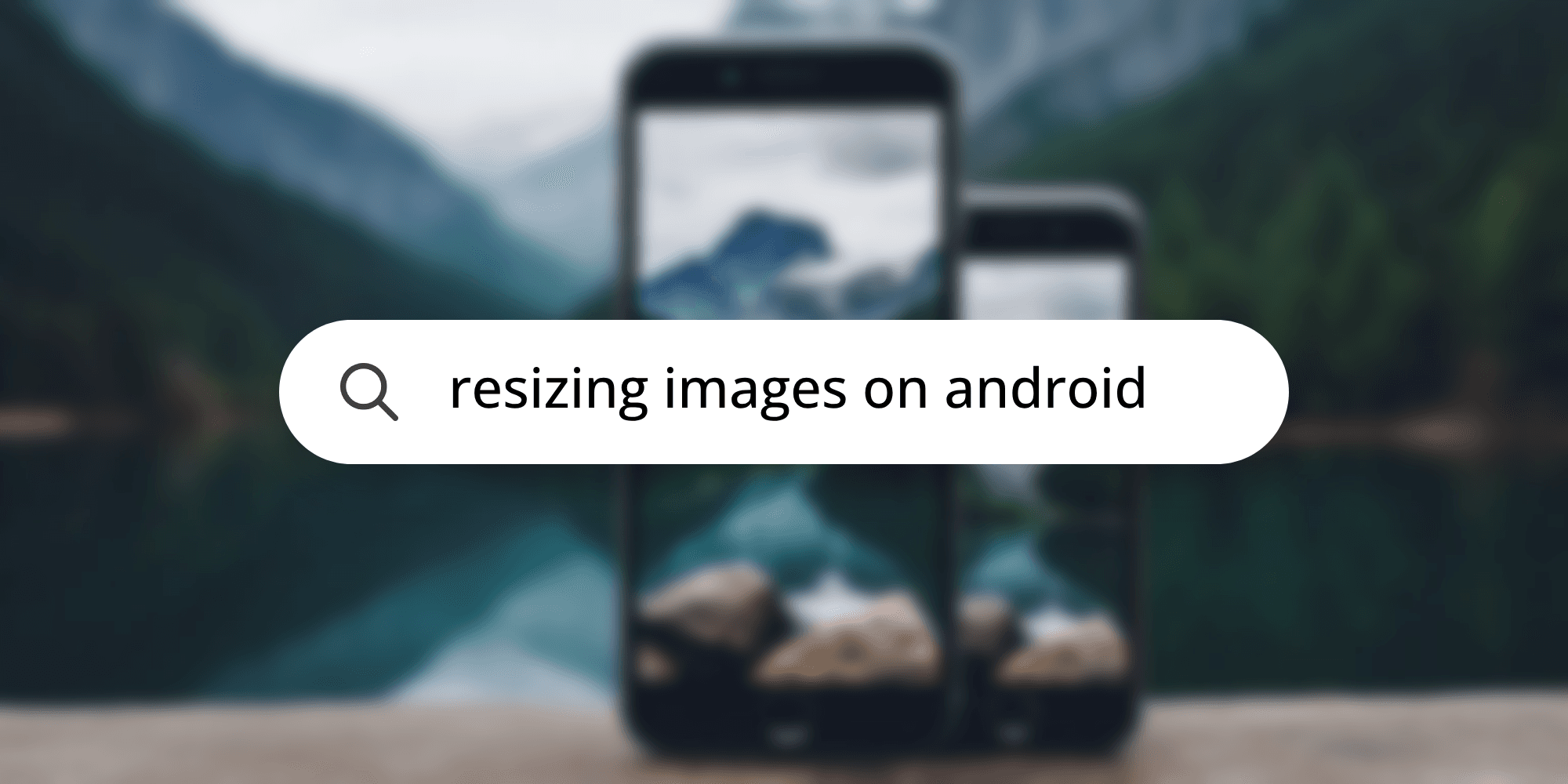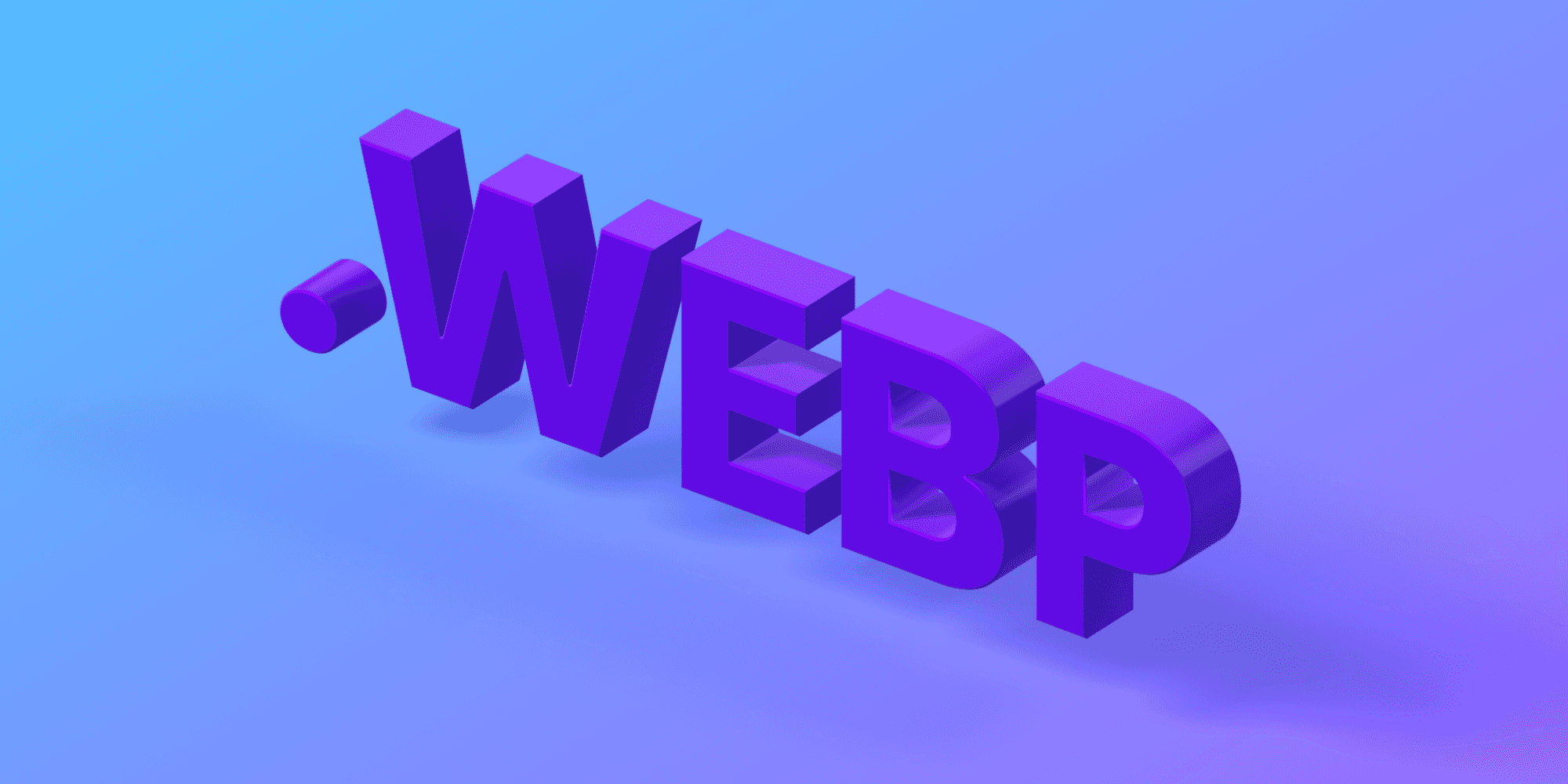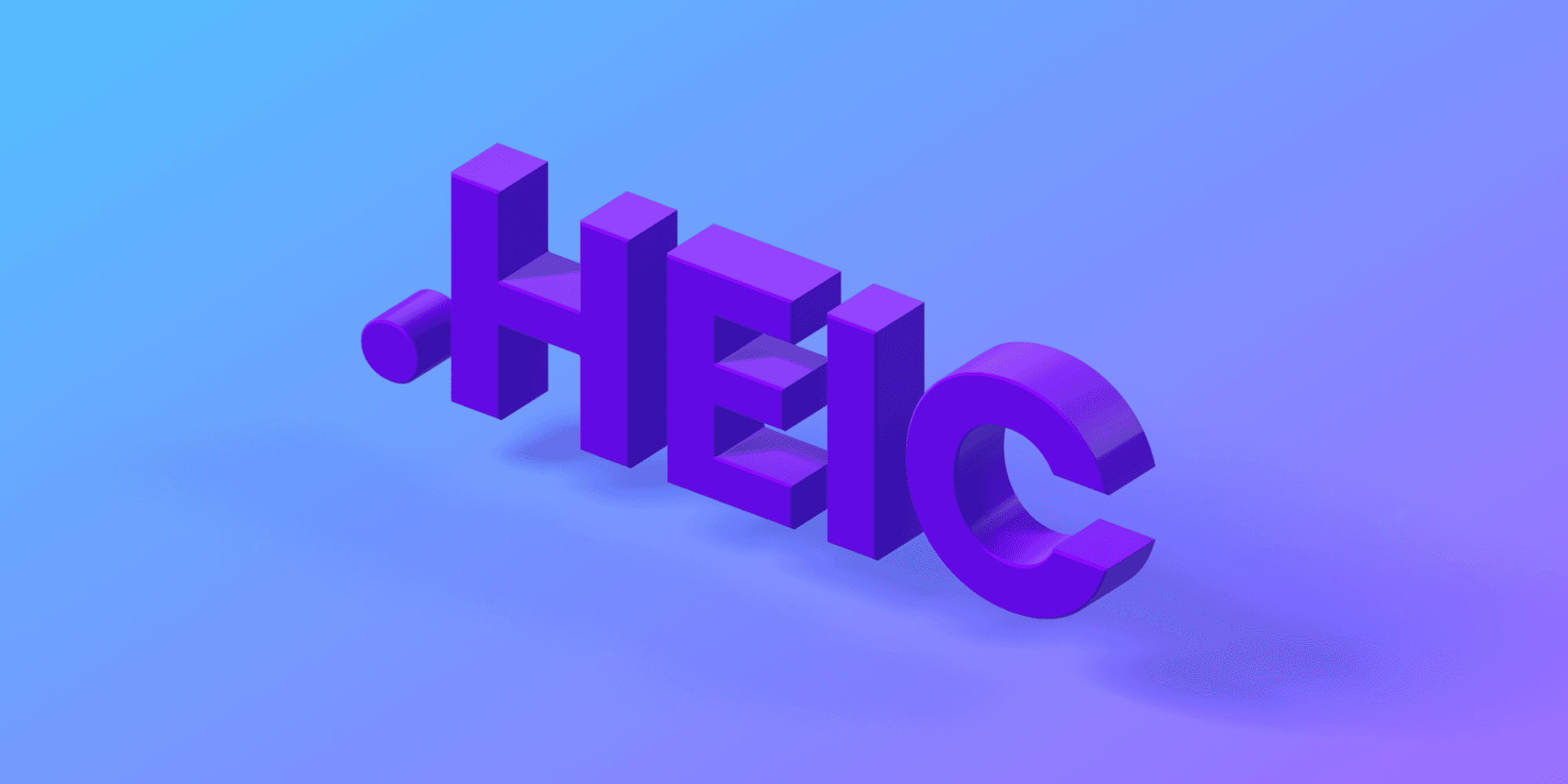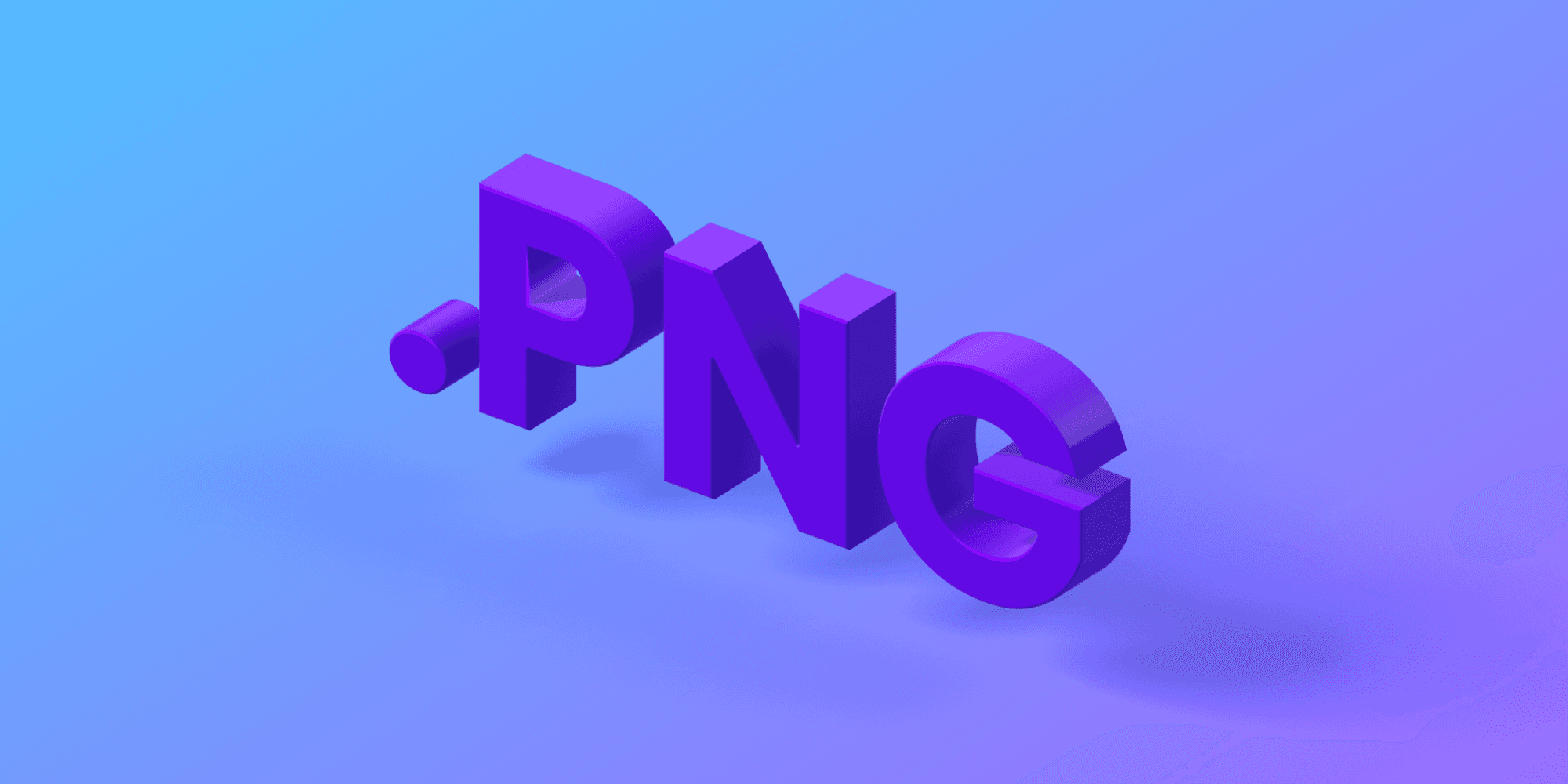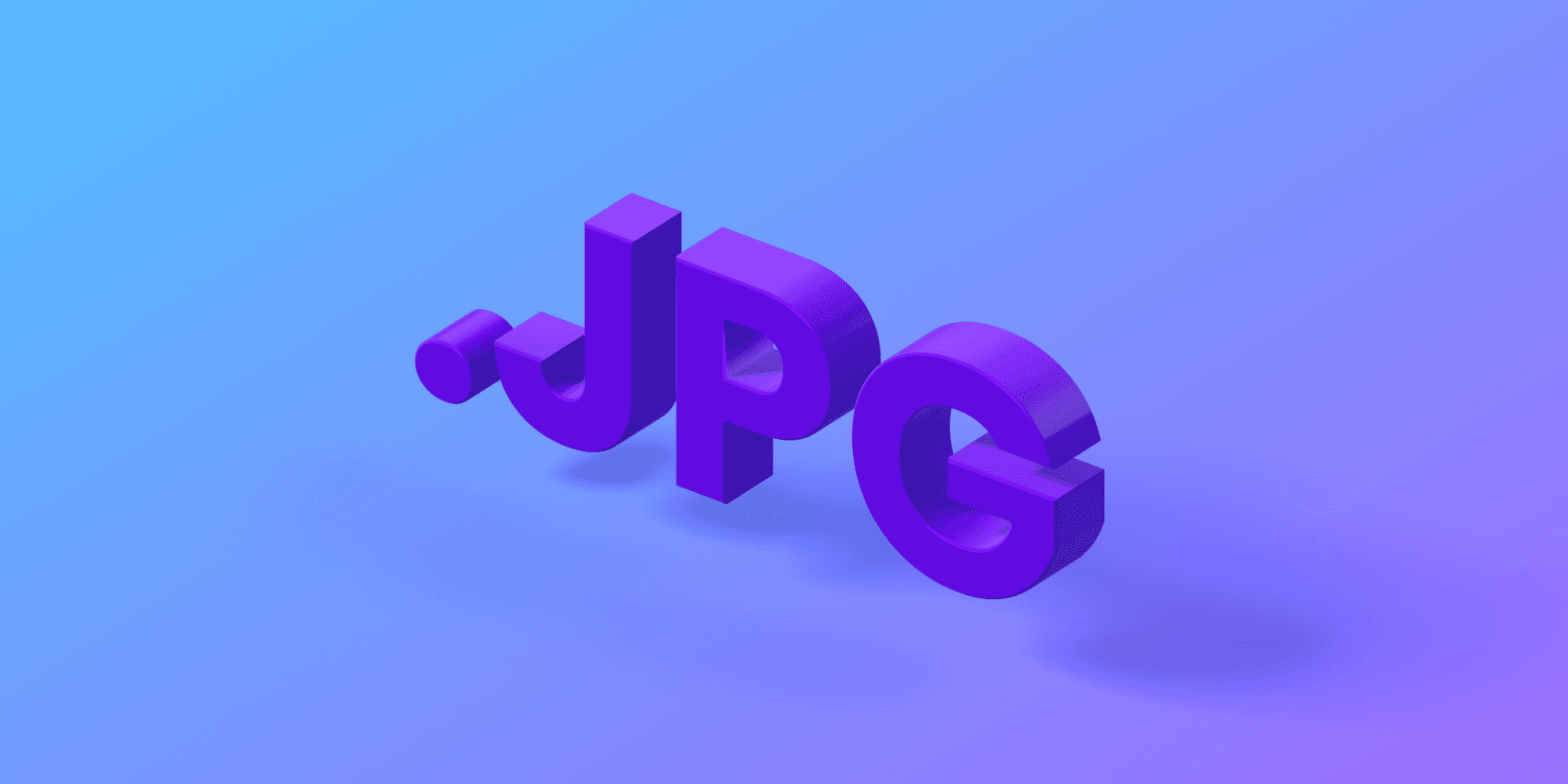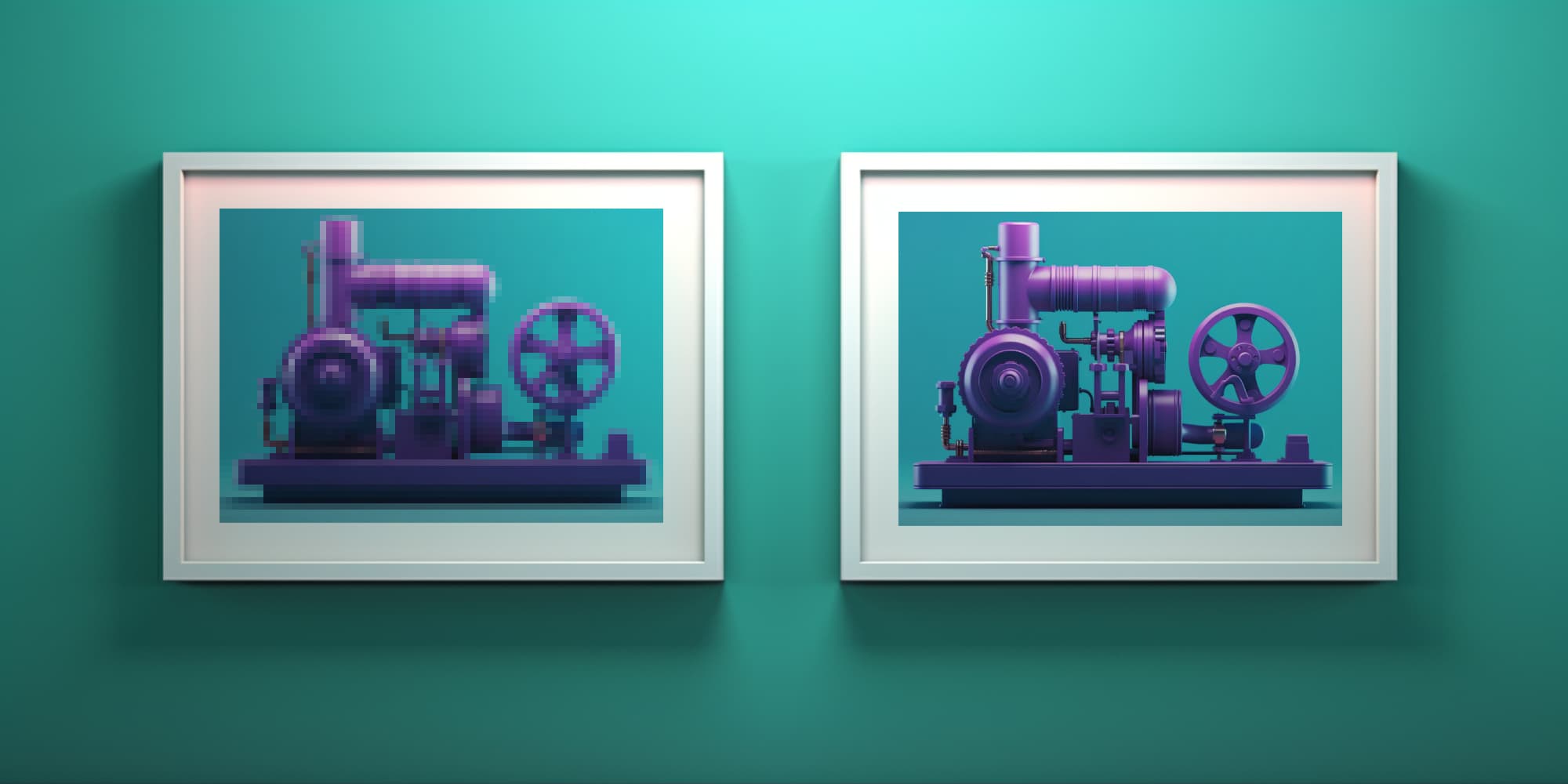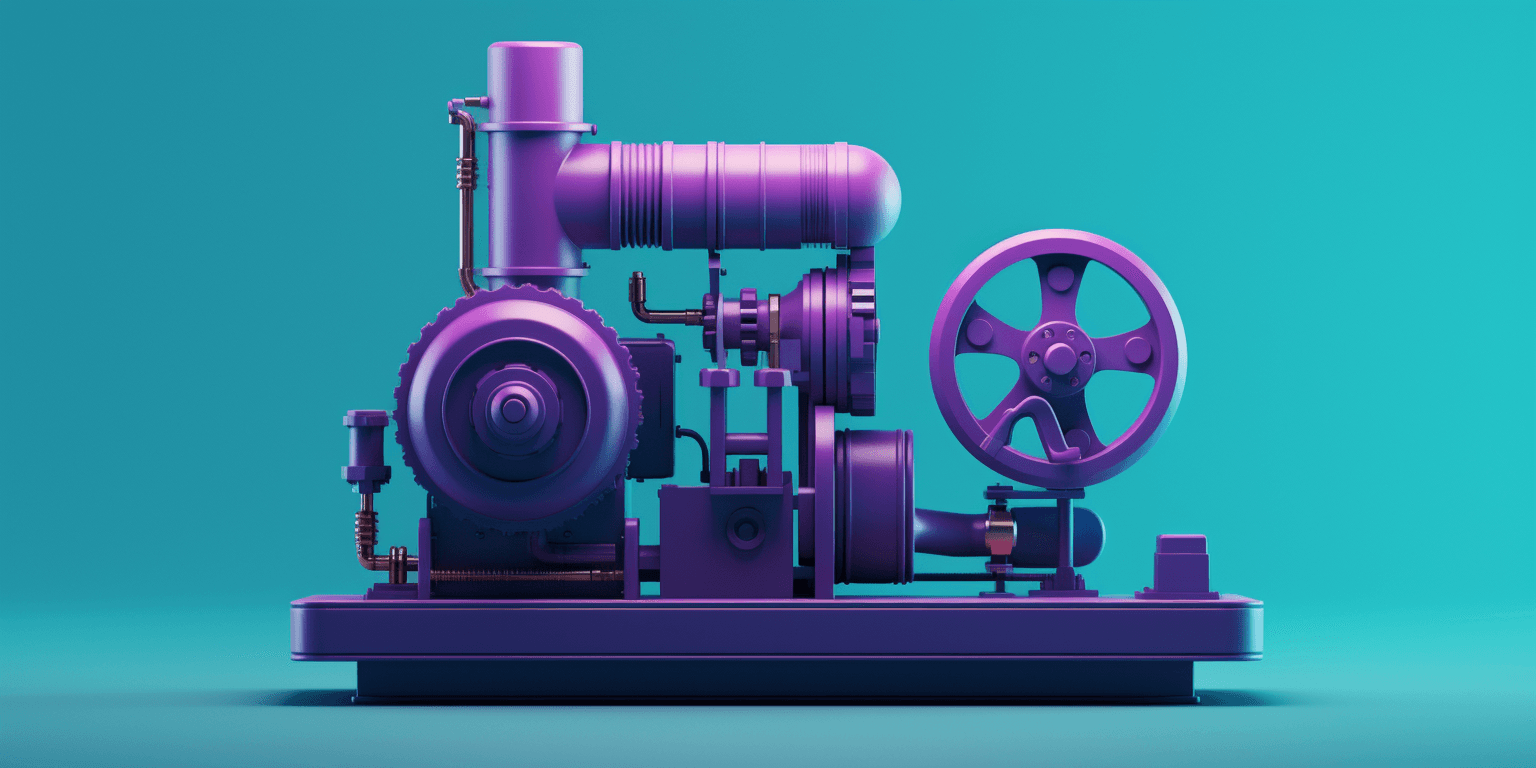Log in
Blog.
Tips and tricks for how to resize images faster online.
Batch image resizing with Photoshop actions can save time, esnure consistency, and improve productivity. This article explains how to create custom actions, apply them to multiple images, troubleshoot common issues, and explore advanced techniques.

More Stories
Image Resizing for Social Media Ads
Unlock the power of image optimization and resizing to supercharge your social media ad campaigns. Learn the importance of image resizing for social media ads and practical tips to ensure your visuals shine on every platform.

SVG Optimization Techniques
These SVG optimization techniques can significantly enhance performance by reducing file size. By removing unnecessary code, simplifying shapes, optimizing colors, and compressing your SVG, websites can achieve faster-loading times without compromising visual quality.

Resizing Images For Google Display Network
Resizing images for Google Display Network is crucial for creating visually appealing image ads. This article provides practical tips and step-by-step instructions on choosing the right image size, optimizing image quality, testing and previewing, and monitoring image performance for maximum impact.

Vector vs Raster Images: Understanding the Difference
In the world of graphic design, understanding the differences between vector and raster images is crucial. Vector images are scalable and versatile, perfect for logos and illustrations. Raster images are vivid and photorealistic, ideal for photographs. Consider the purpose, medium, and level of detail when choosing image types.

Optimizing images for Google Page Speed
Optimizing images for Google Page Speed is crucial for improving website performance. This article provides guidance on choosing the right image format, resizing and compressing images, leveraging CDNs, and implementing best practices to enhance page speed and user experience.

Image Sizes for Google Responsive Display Ads
This article explores the importance of using proper image sizes for Google Responsive Display Ads and provides practical tips for maximizing ad performance. It discusses different ad sizes, recommended sizes, image formats, resizing images, maintaining high image quality, and testing and optimizing ads.

Image Watermarking: Balancing Branding and Aesthetics
Image watermarking is a crucial tool for protecting creative work and maintaining brand identity. This article explores the balance between branding and aesthetics in watermarks, offering tips on creating effective and visually pleasing watermarks.

Image Ads: Best Practices for Google Display Network
Image ads are an essential tool for businesses to reach their target audience on the Google Display Network. Understanding ad requirements, choosing the right ad size, maintaining high image quality, designing visually appealing banners, and optimizing for performance are key to creating effective image ads.

How to Remove the Background from an Image: A Step-by-Step Guide
This article provides a step-by-step guide on how to remove the background from an image. It discusses the benefits of using transparent backgrounds, various tools and software options for background removal, and common mistakes to avoid.

How to resize an image in indesign
Learn how to resize images in InDesign with this step-by-step guide. Understand the differences between vector and raster images, and explore alternative options like Adobe Illustrator and Photoshop.

Image contrast and brightness: Best practices
Factors like contrast and brightness can significantly impact how an image is perceived and its overall effectiveness. Here are some best practices for adjusting image contrast and brightness.

Image Cropping and Composition Tips: Enhancing Your Visual Storytelling
In this article, we will explore the art of image cropping and composition, providing valuable tips and techniques to enhance visual storytelling. From understanding the power of composition to creative cropping techniques, we have you covered!

How to Edit Images on Mac for beginners
This article provides a comprehensive guide for beginners on how to edit images on a Mac. It covers the built-in image editing tools on Mac, such as Preview and Photos, as well as popular third-party software options.

How to Resize an Image in Photopea: A Photoshop Alternative for Image Editing
Learn how to resize images effectively using Photopea, a web-based image editing tool that serves as a great alternative to Photoshop. Follow the step-by-step guide, explore alternative methods, and discover helpful tips and tricks for efficient resizing.

Color Spaces and Image Gamut: Understanding the Impact on Image Quality
Understanding color spaces and image gamut is crucial for achieving stunning image quality. Different color spaces, such as sRGB, Adobe RGB, Adobe Wide Gamut RGB, and Rec. 2100, offer varying ranges of colors and have different purposes. Consistent color reproduction and monitor calibration are also key factors in maintaining image integrity.

How to resize an image on an android phone
Learn how to resize and crop images on your Android phone with methods like using the default Gallery app or third-party apps from the Google Play Store. You can also adjust the overall image size or use online image resizing tools for quick and easy solutions.

Image Scale Algorithms Simplified: Choosing the Right One for Your Creative Work
Choosing the right image scaling algorithm is crucial for maintaining the quality and visual integrity of your creative work. By understanding the differences between popular algorithms you can make informed decisions and produce stunning results.

What Is Lens Distortion and How Do I Fix It?
Ever noticed weird, unappealing curves or fringes in your photos? That is likely due to lens distortion. In this guide, you will find out what lens distortion is, how it happens, and the ways you can correct it.

Mastering Color Grading in Photos
Color grading is the process of adjusting and enhancing the colors in an image to create a desired mood, atmosphere, or visual style. This comprehensive guide explores the world of color grading, from understanding the basics of color theory to advanced techniques and best practices.

How to Resize an Image on Mac
Learn how to resize and crop images on your Mac using the built-in tools like Preview and Photos. Follow our step-by-step guide to achieve the desired results easily and hassle-free.

How to resize an image on iPhone
Are you tired of your iPhone photos taking up too much storage space or looking too large when you share them? Resizing an image on your iPhone can help solve these issues and more. In this blog post, we will guide you through the process of resizing an image on your iPhone, as well as cropping and adjusting the size to fit your needs.

Image Formats: Choosing the Right Format
In this short guide, we will explore the different image formats available and help you make informed decisions when it comes to choosing the right format for your specific needs.

WebP images: A complete guide for the WebP file format
The WebP format, developed by Google, is a modern image format that provides superior lossless and lossy compression for images on the web. This guide will give you a good understanding of the history, usage, and optimization of WebP files while answering the most common questions.

HEIC images: A complete guide for the HEIC file format
In this article, we will explore the underlying structure and key features of the HEIC format. A modern image file format developed by the Moving Picture Experts Group (MPEG) that offers significant improvements in image compression and quality compared to traditional formats like JPG.

GIF images: A complete guide for the GIF file format
The GIF (Graphics Interchange Format) has been an iconic and widely used image format for decades, especially known for its support for animation. In this article, we delve into the history, structure, practical use, and frequently asked questions about GIF files.

PNG images: A complete guide for the PNG file format
The PNG (Portable Network Graphics) format has a rich history dating back to the mid-1990s. PNG offers efficient storage and transmission of digital images without compromising on image quality like JPG. In this article you will learn when to, and when not to, use the PNG image format.

JPG images: A complete guide for the JPG file format
Whether you are a web developer, social media enthusiast, photographer, or simply curious about the JPG image format, this guide will give you a good understanding of the history, usage, and optimization of JPG files whilst answering the most common questions.

How to extend an image in Photoshop
Discover how to extend images seamlessly using Adobe Photoshop. This article provides non-technical instructions to help you expand your images without compromising their quality. Learn essential techniques to add extra space, background, or objects to your photos using generative fill as well as more manual options.

Ultimate Guide: Facebook Image Size Success 2023
Struggling with optimizing your Facebook image sizes? Are your posts not getting the engagement they deserve? Well, worry no more because we have the ultimate guide to help you succeed in 2023! In this blog, we will dive deep into the essentiality of optimizing Facebook image sizes and how it impacts engagement.

Instagram Image Size: Key Factors for Perfect Posts
In 2023, understanding the recommended image size for Instagram posts, including square photos, is crucial for optimal presentation on the platform. To optimize your images for different post types, such as square, portrait, and landscape, consider the aspect ratios and dimensions that work best.

TikTok Profile Picture Size 2023: Complete Guide
On TikTok, your profile picture is the first impression you make. It is what captures the attention of viewers and entices them to explore your content further. But do you know the ideal TikTok profile picture size? And how you can optimize your profile picture to stand out from the crowd?

Images on Etsy: Size Requirements and Tips
Etsy - the global online marketplace filled with handmade, vintage, and unique items. One key to standing out in this bustling marketplace? High-quality, properly formatted images. In this guide, we will walk you through everything you need to know about image sizes and formats for Etsy.

Resizing Images Without Losing Quality
Resizing images is a common task for creatives. However, simply changing the dimensions of an image can often result in a loss of quality, leaving you with a pixelated or blurry mess. That is where resizing images without losing quality becomes crucial.

How to reduce image file size
This article provides a step-by-step guide to help you efficiently decrease image file sizes and enhance website performance, loading times, and overall user experience. Discover various non-technical methods and user-friendly tools to achieve smaller image sizes while preserving quality.