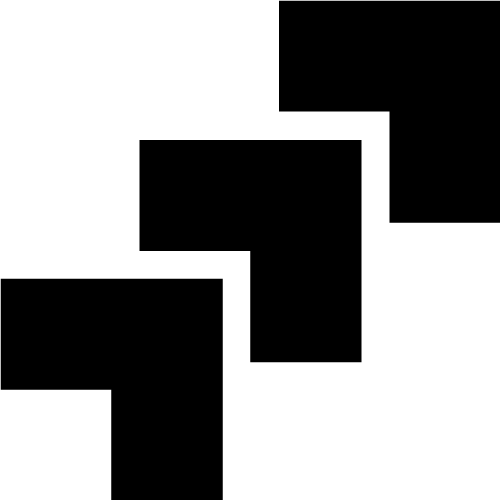Image Sizes for Google Responsive Display Ads



Google Responsive Display Ads have become a powerful tool for reaching the right audience at the right time. These visually appealing banners have the ability to adapt to different devices and screen sizes, making them highly effective in capturing user attention. However, one key factor that can make or break the success of these ads is the image size. In this article, we will explore the importance of using proper image sizes for Google Responsive Display Ads, and provide practical tips to ensure your ads look their best.
Did you know that you can resize images for GDN directly in your browser? Try out our image resizer, where you can crop, resize, and extend images to the most common ad-sizes.
Table of Contents
- Understanding Google Responsive Display Ad Sizes
- Image Formats for Google Responsive Display Ads
- Resizing Images for Google Responsive Display Ads
- Maintaining High Image Quality in Google Responsive Display Ads
- Testing and Optimizing Google Responsive Display Ads
- Conclusion
Understanding Google Responsive Display Ad Sizes
When creating Google Responsive Display Ads, it's crucial to understand the different ad sizes available and their impact on user experience. Here are a few key points to consider:
- Different ad sizes: Google offers a wide range of ad sizes, ranging from small square banners to large leaderboard banners. It's important to choose the right size based on the placement and the devices you want to target.
- Recommended ad sizes: While Google supports a lot of different ad sizes, there are certain sizes that are generally recommended for better performance. These sizes include 300x250, 336x280, 728x90, and 320x100.
- Choosing the right size: Selecting the right ad size is crucial for ensuring maximum visibility and user engagement. Consider the layout of the webpage where the ad will be displayed and choose a size that fits seamlessly within the content.
Image Formats for Google Responsive Display Ads
The next consideration when creating image banners for Google Responsive Display Ads is the choice of file format. Let's take a closer look at the two most common formats: JPG and PNG.
- JPG format: JPG is a widely used format for web images due to its smaller file size. It is suitable for complex images with many colors and gradients. However, it uses lossy compression, which means some image quality may be sacrificed.
- PNG format: PNG is a format that supports lossless compression, meaning it retains all the image quality without sacrificing any details. It is ideal for images with transparency, such as logos or icons. However, PNG files tend to be larger in size.
When choosing between JPG and PNG formats, consider the complexity of your image and the need for transparency. If image quality is crucial, opt for PNG. Otherwise, JPG can provide a good balance between quality and file size.
Resizing Images for Google Responsive Display Ads
To ensure your Google Responsive Display Ads look their best across different devices and ad sizes, it's important to resize your images accordingly. Here are some tips to help you resize your images effectively:
- Use image editing tools: There are various software and online tools available to help you resize images. Adobe Photoshop, GIMP, and Canva are popular options that offer resizing capabilities.
- Maintain aspect ratio: When resizing images, make sure to maintain the original aspect ratio to prevent distortion. This ensures that your images appear correctly on different devices.
- Optimize for load time: Large image files can slow down the loading speed of your ads. To optimize load time, compress your images without compromising too much on quality. Use tools like TinyPNG or Squoosh to reduce file size while maintaining image clarity.
By resizing your images and optimizing them for load time, you can ensure your Google Responsive Display Ads are visually appealing and load quickly, enhancing the user experience.
Maintaining High Image Quality in Google Responsive Display Ads
When it comes to visual advertisements, image quality plays a vital role in attracting and engaging users. Here are some tips to maintain high image quality in your Google Responsive Display Ads:
- Use high-resolution images: Start with high-resolution images to maintain sharpness and clarity. Low-resolution images can appear pixelated on larger screens.
- Avoid excessive compression: While compressing images is necessary for faster load times, be cautious not to over-compress. Excessive compression can lead to loss of image detail and reduce overall quality.
- Test across devices: To ensure your images appear crisp and clear on different devices, test your ads on various screens and sizes. This allows you to identify any potential issues and make necessary adjustments.
By prioritizing high image quality in your Google Responsive Display Ads, you can grab users' attention and make a lasting impression.
Testing and Optimizing Google Responsive Display Ads
Creating effective Google Responsive Display Ads is an ongoing process that requires constant testing and optimization. Here's how you can refine your ad campaigns for better results:
- Test different ad sizes: Experiment with different ad sizes to see which performs best for your target audience. Monitor metrics like click-through rates and conversions to identify the most effective ad size.
- Track performance metrics: Use tools like Google Analytics to track the performance of your ads. Identify patterns and trends to gain insights into what works and what doesn't, allowing you to make data-driven optimizations.
- Iterate and optimize: Based on your data analysis, continuously iterate and optimize your ads. Make small tweaks to ad copy, images, and targeting to improve performance over time.
By testing, tracking, and optimizing your Google Responsive Display Ads, you can maximize their effectiveness and drive better results for your advertising campaigns.
Conclusion
Proper image sizes are crucial for achieving optimal performance in Google Responsive Display Ads. By understanding the different ad sizes, choosing the right format, resizing images effectively, maintaining high image quality, and continuously testing and optimizing your ads, you can enhance their visual impact and increase engagement. Remember, the success of your ad campaigns lies in providing a seamless and visually appealing experience to your audience. Take action today and apply these best practices to maximize the impact of your Google Responsive Display Ads.