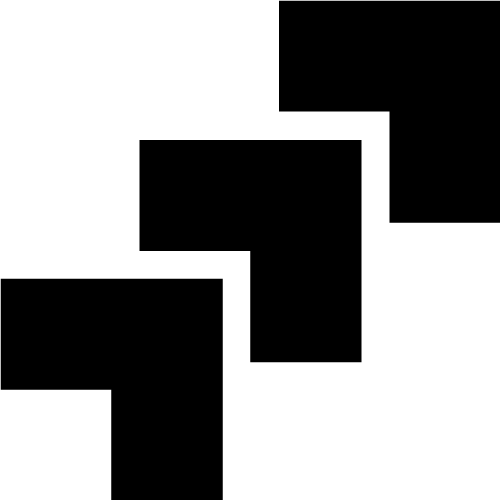What Is Lens Distortion and How Do I Fix It?



Ever noticed weird, unappealing curves or fringes in your photos? That's likely due to lens distortion. In this guide, we'll go over what lens distortion is, how it happens, and ways you can correct it.
What's All the Fuss About Lens Distortions?
Different lenses can introduce different distortions into your photos. So, understanding what's causing the distortion helps in applying the right fix. Let's take a closer look at some of the most common culprits:
1. Barrel Distortion
Imagine that your image depicts a perfect grid of lines, but the lines that should be straight are instead curved and bulging. That's barrel distortion! It's like the image is puffing out from the middle.

2. Pincushion Distortion
Now, picture the exact opposite of barrel distortion – straight lines bending inwards. Feels like the photo is being sucked into the center, doesn't it?
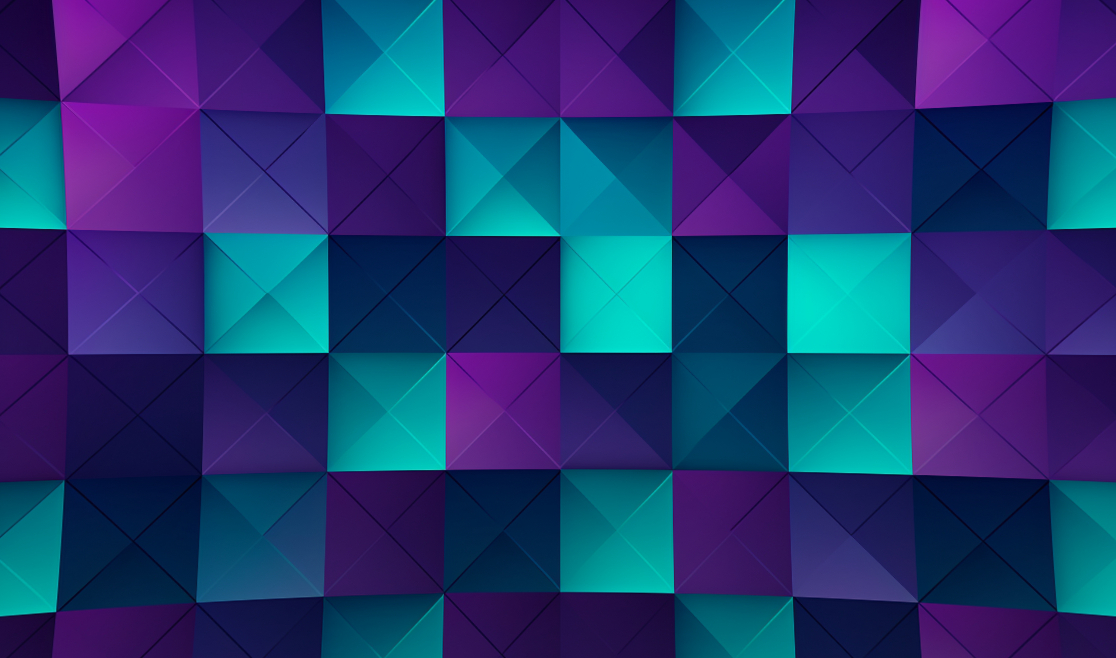
3. Chromatic Aberration
If you're seeing a funky color fringe – typically red, green, blue, or magenta – along contrasting areas of your image, you're dealing with chromatic aberration.
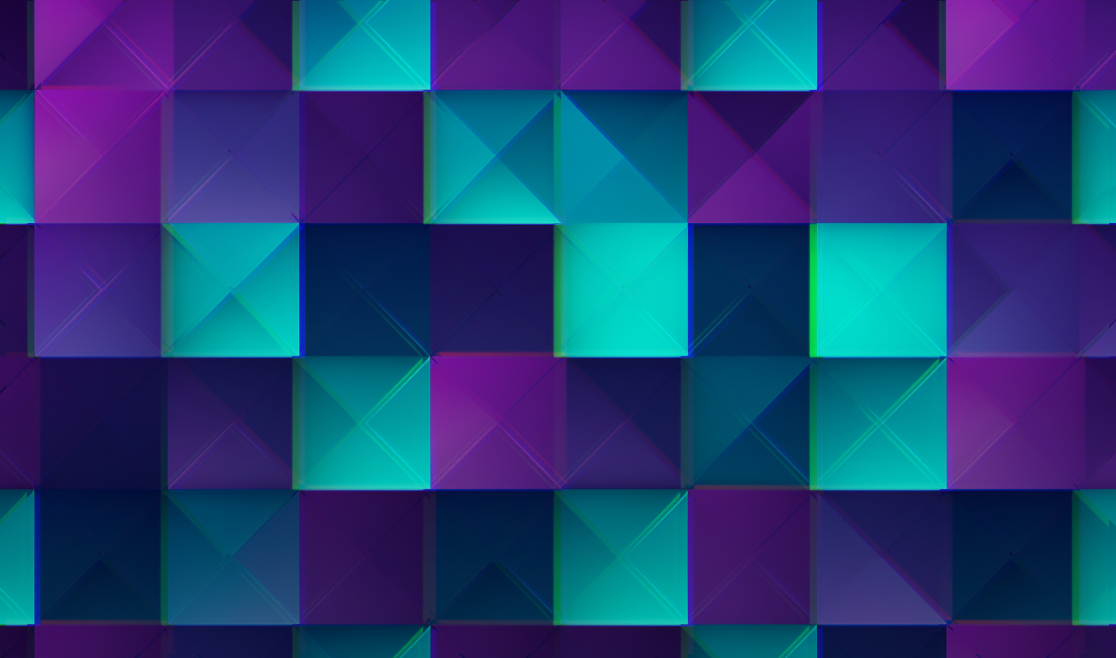
4. Vignetting
Ever see the edges of your image darker or lighter than the center? That's vignetting at work. It can be subtle, or slap you right in the face with its presence.
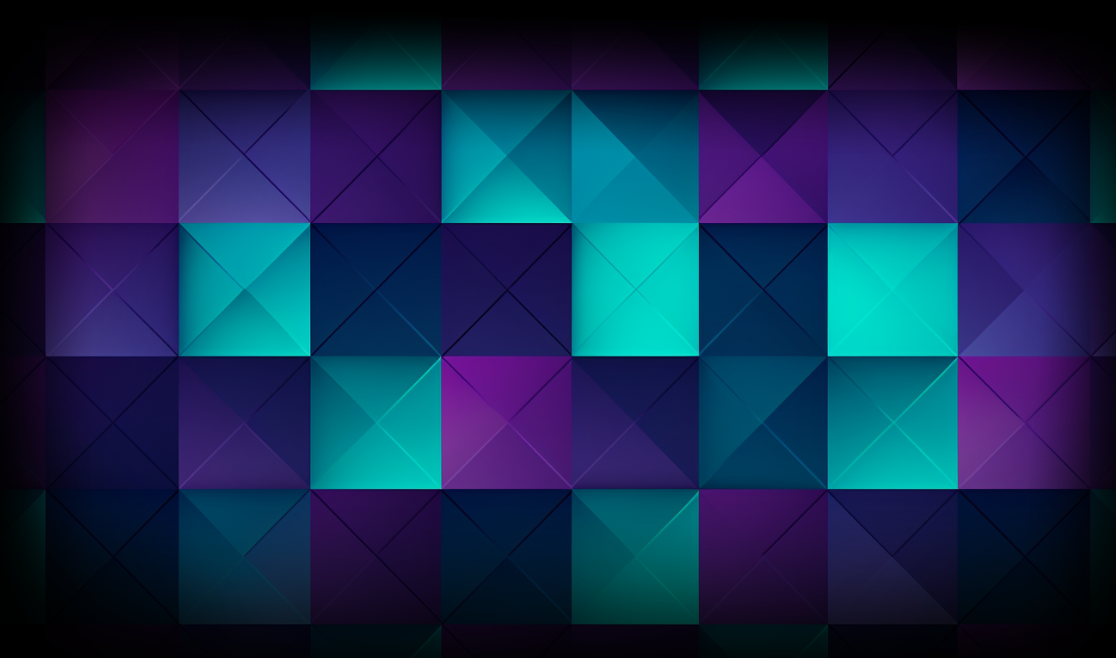
5. Perspective Distortion
This one's not a lens defect, but rather a trick of the angle. Snap a tall building from the ground and you'll see the lines converging towards the top – that's perspective distortion.
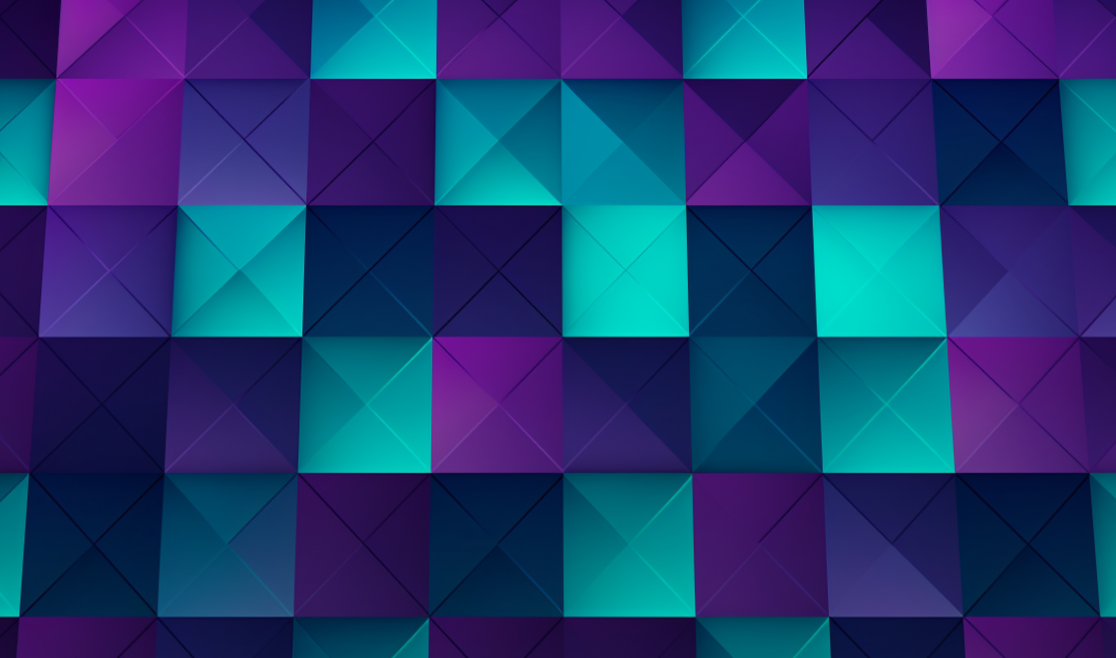
6. Lens Sharpness
While it's not technically distortion, it's worth mentioning that sometimes your photos may appear less sharp around the corners and edges. If it's a persistent issue, some tweaks in post-processing might be the fix you need.

How Do We Fix These Lens Distortions?
There's more than one way to skin a cat, and the same goes for correcting lens distortion.
1. In-Camera Correction
Some of the latest digital cameras come with a nifty feature that corrects known distortions for certain lenses automatically. How cool is that?
2. Post-Processing Software
Tools like Adobe Lightroom and Photoshop come in handy for lens correction. They use 'lens profiles' to understand and counteract how certain lenses distort images.
3. Physical Lens Corrections
There are specific lens elements or adapters that can correct some types of distortion. But, they're not commonly used as they can make the lens more expensive and complex.
4. Manual Correction
When all else fails, or automated tools just aren't cutting it, you can always manually adjust the image to decrease distortion. It takes a keen eye and some know-how, though.
How To Do Post-Processing Lens Correction
Most post-processing software offers tools for lens correction. Here's a quick walkthrough on how to do it in Adobe Lightroom and Adobe Photoshop:
Adobe Lightroom:
- Import your photo and hop into the Develop module.
- On the right-side panel, look for the Lens Corrections panel.
- Turn on "Profile Corrections". Lightroom will try to auto-detect the lens used and apply the necessary fixes.
- If the lens isn't detected, manually pick the lens profile from the dropdown menus.
- Tweak the Distortion and Vignetting sliders if needed.
- To eliminate chromatic aberration, switch on "Remove Chromatic Aberration".
Adobe Photoshop:
- Open your image and go to Filter > Lens Correction.
- In the Auto Correction tab, ensure the "Geometric Distortion" checkbox is ticked.
- If the right camera and lens profile isn't auto-selected, manually pick it from the drop-down menus.
- Switch to the Custom tab to manually adjust geometric distortion, chromatic aberration, and vignetting as required.
While the steps are similar for other image editing applications, they may vary a bit based on the software you're using.
Lenses Where Distortion Is Common
The amount and type of distortion can vary wildly between different lenses, and it usually depends on the lens's design and focal length.
1. Wide-Angle Lenses:
Wide-angle lenses, especially fisheye lenses, can cause noticeable distortions like barrel distortion. It can be an artistic choice for some photos, but a nuisance for others.
2. Zoom Lenses:
Zoom lenses, especially superzooms covering a wide range of focal lengths, might exhibit more distortion than prime lenses, particularly at their zoom range's extreme ends.
3. Low-Quality Lenses:
Lower-quality lenses might introduce more distortion, but don't be fooled – even high-quality lenses can have some degree of distortion. It's just the nature of lens design.
4. Tilt-Shift Lenses:
These lenses can be tilted or shifted relative to the image sensor, causing distortion if used incorrectly. But when used correctly, they can correct for perspective distortion.
Remember, distortion doesn't mean a lens is "bad". Lens designers often juggle between factors like sharpness, aperture, size, weight, and cost.
How Smartphone Cameras Handle Lens Distortion
Just like traditional cameras, smartphone cameras can also produce lens distortions. Thankfully, most modern smartphones come with built-in software correction that automatically fixes these issues as you click the photo.
One distortion that's pretty specific to smartphones is the "selfie distortion." It happens when a selfie is taken super close to the face, causing some features (like your nose) to look bigger due to the short focal length of the front camera.
Wrapping Up
So, there you have it – a deep dive into the world of lens distortion. Now you're armed with knowledge about what causes these distortions, how to identify them, and most importantly, how to correct them. Remember, a little distortion is part of the game when it comes to photography. Sometimes, it might even add a creative touch to your pictures.
However, when it becomes a hindrance, you now know how to take corrective action. Whether it's enabling the in-camera corrections, making use of the awesome tools in post-processing software, or even manually adjusting your images – you're equipped with the know-how.
Here's to less distorted and more breathtaking photos in your portfolio. Keep experimenting, keep learning, and keep shooting incredible images!
Oh, and don't forget to resize or extend them using ImageResize.ai 😉
Happy photography!