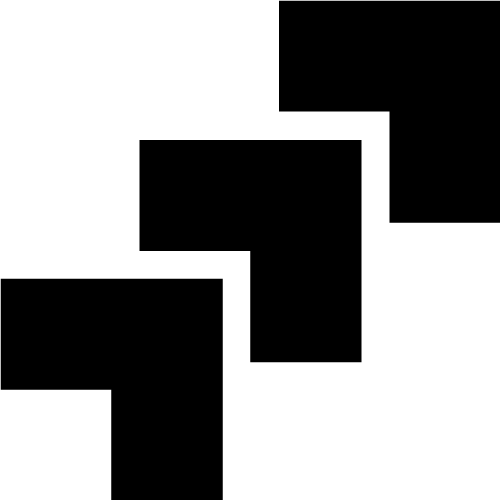GIF images: A complete guide for the GIF file format



The GIF (Graphics Interchange Format) has been an iconic and widely used image format for decades, especially known for its support for animation. In this article, we delve into the history, structure, practical use, and frequently asked questions about GIF files.
Introduced by CompuServe in 1987, GIF was one of the first image formats to support animated images. Initially, its limited color palette and compression made it suitable for simple graphics and animations. However, with advancements in technology, GIFs became popular on the web for sharing memes, reactions, and short animations.
When to Use GIF
GIF is particularly useful in certain scenarios where its unique features are advantageous:
- Simple Animations: GIF's support for animation makes it perfect for creating simple and short animations, such as banners, logos, and icons, that can be easily displayed on websites.
- Transparency: GIF supports transparency, allowing you to create images with transparent backgrounds, making it ideal for logos and graphics that need to blend seamlessly with various backgrounds.
- Low-Color Images: Due to its limited color palette, GIF is well-suited for images with a restricted number of colors, such as simple illustrations and line art.
- Browser Compatibility: GIFs are universally supported by web browsers, making them an excellent choice for sharing animated content on websites and social media.
When Not to Use GIF
While GIF is a versatile format, it may not always be the best option in certain situations:
- Large, Complex Images: GIF's limited color palette and lossless compression can result in large file sizes for complex images, leading to slower loading times and potential visual artifacts. Consider using other formats like PNG or WebP for such cases.
- Photographs or Realistic Images: For photographs or images with a wide range of colors and details, GIF's limited color palette and lossless compression may not produce optimal results. Formats like JPEG or PNG are better suited for preserving photo quality.
- Long, High-Quality Videos: While GIFs can technically support animation, they are not suitable for long, high-quality videos due to their large file sizes. Consider using video formats like MP4 or WebM for longer and higher-resolution animations.
Creating GIFs
To create GIFs, you can use various tools and software, including online GIF makers, graphic design software like Adobe Photoshop, or dedicated GIF creation software. Many online tools allow you to upload multiple images, set animation timings, and generate GIFs with ease.
Challenges of Using GIFs
While GIFs have numerous benefits, they also present some challenges:
- File Size: High-quality GIFs can have large file sizes, impacting loading times on websites and consuming more bandwidth.
- Limited Colors: The 256-color limit can be restrictive for images that require a broad color range and gradients.
- Visual Artifacts: The lossless compression can lead to visible artifacts in images with intricate details.
- Alternatives: Newer formats like WebP and APNG offer better compression and animation capabilities, potentially replacing GIFs in the future.
Optimizing GIF File Size
To optimize GIF file sizes, consider the following tips:
- Reduce Image Size: Before creating a GIF, resize your images to the exact dimensions needed for your animation. Smaller images result in smaller file sizes.
- Limit Colors: Reducing the number of colors in your GIF can significantly decrease its file size. Experiment with the color palette to find the right balance between file size and image quality.
- Optimize Frame Delays: Adjust the frame delays in your animation to control the GIF's speed and reduce its file size.
- Crop and Trim: Remove any unnecessary parts from your images or animations to keep the file size to a minimum.
Frequently Asked Questions about GIF Images
What is GIF?
It is a popular image format that supports animation and uses lossless compression to maintain image quality while reducing file size. GIFs are widely used on the web for sharing short animations and graphics.
What does GIF stand for?
GIF stands for Graphics Interchange Format.
How to create a GIF?
To create a GIF, you can use online GIF makers, graphic design software like Adobe Photoshop, or dedicated GIF creation software. These tools allow you to upload multiple images, set animation timings, and generate GIFs with ease.
How to pronounce GIF
There are two ways in which GIF is pronounced - and both camps have some compelling arguments on which is the correct way:
- Soft G - e.g "JIFF"
- Hard G - e.g "GIF"
You'll have to research and decide which one you prefer, but howtoreallypronouncegif.com does offer some compelling arguments for the "Hard G" pronounciation.
Can GIFs have transparent backgrounds?
Yes, GIFs can have transparent backgrounds. GIF supports transparency, allowing you to create images and animations with transparent areas, making them blend seamlessly with various backgrounds.
What is the difference between GIF and other image formats?
GIF is unique for its support of animation and transparency. It uses lossless compression, unlike formats like JPEG, which use lossy compression. PNG is another format that supports transparency but may result in larger file sizes for complex images.
How do I optimize a GIF file for web use?
To optimize a GIF file for web use, reduce the image size, limit the number of colors, optimize frame delays, and crop or trim unnecessary parts. These steps will help decrease the file size while maintaining visual appeal.
Online tools for working with GIF files
GIF Editors and Creators
- Ezgif: An easy-to-use online tool for creating, editing, and optimizing GIFs. It offers features like resizing, cropping, adding text, and applying various effects.
- GIPHY: GIPHY's GIF maker allows you to turn images, videos, and even URLs into GIFs quickly. You can add captions, stickers, and apply filters.
- Imgflip: Imgflip's GIF maker enables you to create GIFs from images, videos, or webcam recordings. It provides options for adding text, stickers, and customizing frame delays.
GIF Compression and Optimization
- Ezgif: In addition to its editing capabilities, Ezgif offers GIF optimization tools to reduce file size while maintaining quality. You can adjust the number of colors, resize, and compress GIFs.
- GIF Compressor: This online tool allows you to compress and resize GIFs, providing various optimization settings to achieve smaller file sizes.
- TinyPNG: Though primarily for PNG and JPEG compression, TinyPNG also supports GIF compression. It can effectively reduce GIF file sizes while preserving quality.
GIF to Video Converters
- Online Converter: This online converter allows you to convert GIFs to the MP4 video format, which is useful when you want to share animations on platforms that don't support GIFs.
- CloudConvert: CloudConvert supports converting GIFs to various video formats, including MP4, WebM, and more.
GIF Reverse and Loop
- GIFGIF.io: This tool allows you to reverse GIF animations, creating fun and quirky effects. It also offers options to loop GIFs seamlessly.
GIF Splitter and Extractor
- GIFExplode: GIFExplode lets you split a GIF into individual frames, allowing you to extract specific frames from the animation.
GIF Resizer and Cropper
- ImageResize.ai: Our AI-powered tool to extend, resize, and crop images to the most common formats and ratios.
- Ezgif Resize: Ezgif's GIF resizer enables you to change the dimensions of a GIF, making it smaller or larger as needed.
- Ezgif Crop: The same website also offers GIF cropping capabilities, allowing you to trim and remove unwanted parts of the animation.
Animated GIF Captions and Text
- Kapwing: Kapwing's text editor for GIFs allows you to add captions, subtitles, and overlay text on your animations.
GIF Effects and Filters
- GIFs.com: GIFs.com offers various effects and filters to enhance your GIFs, creating eye-catching animations.
Fun Uses of GIFs
GIFs have become a cultural phenomenon, making it stand out from the other image file formats. Some uses of GIFs include:
- Memes and Reactions: GIFs are commonly used to express emotions and reactions in online conversations, making them a staple of internet culture.
- Advertising: Animated GIFs are often used in online advertisements (banners) to grab attention and convey messages effectively.
- Tutorials and Demonstrations: GIFs are useful for creating short, looping tutorials or demonstrating step-by-step processes in a visually engaging manner.
- Art and Creativity: GIFs have become an art form in themselves, with artists creating mesmerizing animations.
How GIF Works: The technical parts
- Color Palette: GIF uses a color palette of up to 256 colors, allowing for efficient compression by mapping pixels to specific colors in the palette. This limitation results in a relatively small file size, making GIFs ideal for animations on the web.
- Lossless Compression: GIF employs lossless compression, meaning no image data is lost during compression. It achieves this by using the Lempel-Ziv-Welch (LZW) algorithm, which replaces repeated sequences of data with shorter codes, reducing the file size without sacrificing image quality.
- Animation: One of the key features of GIF is its support for animation. A single GIF file can contain multiple frames, each representing a different image. When displayed in sequence, these frames create the illusion of motion. Each frame can have its own time delay, allowing for the creation of looping animations.
This GIF-guide is part of an article series
Thank you for making it this far, if you've read it all you are sure to know more about GIFs than the vast majority of people. If you didn't notice already, this guide is part of an series of guides for common image file formats. These guides adress frequently asked questions while walking through what makes each format unique.
If you're interested in expanding your knowledge beyond GIF, make sure to check out the articles on JPG, HEIC, PNG and WEBP.