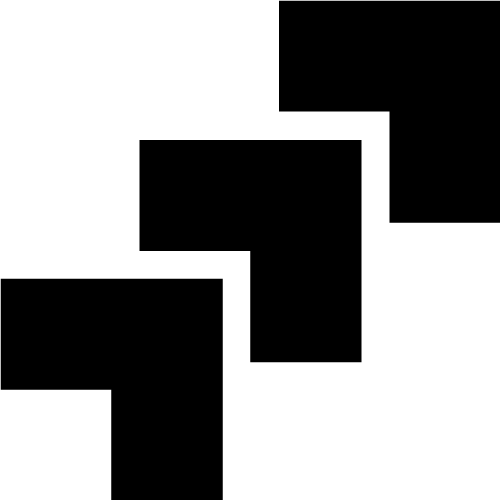Images on Etsy: Size Requirements and Tips



Etsy - the global online marketplace filled with handmade, vintage, and unique items. One key to standing out in this bustling marketplace? High-quality, properly formatted images. In this guide, we'll walk you through everything you need to know about image sizes and formats for Etsy.
Table of Contents
- Image File Types on Etsy
- Image Size Requirements for Different Types of Images
- How to Resize Images for Etsy
- Understanding Color Modes & Profiles
- Listing Image Best Practices
- Preparing Your Etsy Listing Images
- Frequently Asked Questions about Etsy Images
- Tools for Working with your Etsy Images
Image File Types on Etsy
Etsy accepts three image file types: .jpg, .gif, or .png. While all these formats are acceptable, .jpg is often the preferred format for product photos due to its balance between quality and file size. Have a look at our guide on JPG images to understand why. Note that Etsy doesn't support animated .gif files or transparent .png files. For more details on where two image types may still be suitable, check our guides on .gif and .png files.
Image Size Requirements for Different Types of Images
There are a few different image types you may need for your Etsy shop, and each comes with its own size recommendations:
- Listing Images: Aim for an image where the shortest side is 2000px, and the resolution is 72PPI.
- Shop Icon and Profile Photo: Square images work best here, with a recommended size of 500 x 500px.
- Team Logo: These images should ideally be 170 x 100px.
- Order Receipt Banner: The minimum required size is 760 x 100px.
- Mini Shop Banner: Try to go for 1600 x 213px, but at least 1200 x 160px.
- Big Shop Banner: A size of 1600 x 400px is recommended, but you can go as small as 1200 x 300px.
- Carousel Banner: Aim for 1200 x 300px.
- Collage Banner: The size varies depending on the number of images in your collage. For 2, 3, and 4 images, the minimum sizes are 600 x 300px, 400 x 300px, and 300 x 300px, respectively.
How to Resize Images for Etsy
Properly sized images can be the difference between a potential customer clicking on your listing or passing it by. If your images aren't already the correct size, don't panic! You can resize them using Photoshop, or similar software that is available online. For more details on how to resize yourself, check out our post on how to resize images wihtout losing quality.
Further down in this article we've included a list of helpful tools that allow you to edit your Etsy images for free. If you don't have access to Photoshop, be sure to check them out!
Understanding Color Modes & Profiles
If you're noticing off colors in your images, you might need to switch your images to the sRGB color profile using an image editing software. Etsy uses the a specific color profile called sRGB. If your images were created with a different color profile this may result in the colors appearing differently on Etsy.
Listing Image Best Practices
Your images are the first impression customers have of your products. Let's make sure it's a great one:
- Image Orientation: Make your first photo in a listing either horizontal (landscape) or square. This ensures the key focal point of the image appears in the cropped thumbnail views.
- Image Rotation: Etsy auto-rotates listing photos based on the metadata (EXIF data) included in the image file. If images are uploading sideways, you might need to manually rotate your photos using a photo editing service or consider the orientation of your camera when taking photos.
- Listing Image Thumbnails: Your thumbnail images should have enough border to be cropped into a square without losing any of the product.
- Optimizing Listing Images: A little extra negative space around your product can work wonders. Horizontal or landscape images work better than vertical ones as they utilize more thumbnail frame space. Use the placement tool for fine-tuning your image's appearance on your listing.
Preparing Your Etsy Listing Images
Creating attractive and effective listing images is crucial to your success on Etsy. Here's a breakdown of Do's & Don'ts to help you get the most out of your images:
What to Do
1. Think About Composition and Lighting Natural light is often the best choice for product photos. Ensure your product is well-lit and the focal point of the image.
2. Capture Different Angles Show your product from various angles to give shoppers a complete understanding of what they're buying.
3. Include Contextual Images Show your product in use or in a setting that helps convey its size, use, or uniqueness. Consider including images that show the product alongside familiar objects to provide a sense of scale.
4. Stay Consistent Consistent lighting, angles, and backgrounds across all your images help to create a cohesive shopping experience.
5. Edit Your Images Adjust lighting, color, and crop unnecessary parts to make your product shine. If needed you can learn more about extending an image in Photoshop here, or use ImageResize.ai to extend it.
What Not to Do
1. Don't Use Cluttered or Distracting Backgrounds Keep your backgrounds simple to ensure the focus stays on your product.
2. Don't Over-Edit While some image editing is helpful, overdoing it can make the image look artificial and may misrepresent the product.
3. Don't Only Use Close-Ups While close-ups can be useful for showing details, be sure to also include images that show the entire product.
4. Don't Forget About Image Size and Quality Ensure your images meet Etsy's size and quality recommendations. The shortest side should be 2000px and the resolution 72PPI.
5. Don't Neglect Thumbnails Ensure that the thumbnail image accurately represents the product and looks good after it's been cropped. A good rule of thumb is to include extra negative space around your product so it's still visible even after cropping.
Frequently Asked Questions about Etsy Images
What is the best image size for Etsy?
The ideal image size depends on where you're using the image on Etsy. For listing images, it's recommended to have an image where the shortest side is 2000px and the resolution is at least 72PPI. Shop icons and profile photos are best at 500 x 500px (For full list of size specifications, have a look at the list in this article or head over to Etsys documentation)
What is the best aspect ratio for Etsy listing images?
An aspect ratio of 4:3 is recommended for Etsy listing images. This format is wider than it is tall, fitting the majority of screen sizes well and showing up nicely in search results. Also, 4:3 is more easily cropped into a square (1:1), and Etsy recommends that all listing images should allow for cropping into a square without leaving out parts of the product.
How do I change the Etsy shop cover image?
To change your shop cover image, go to the Shop Manager and then click on the pencil icon next to your shop name under 'Sales Channels'. Scroll down until you find the 'Shop Cover Photo' section and click on the 'Change Photo' button. Then, upload your new photo. Make sure it's in line with Etsy's recommendations - a minimum of 1200 x 300px and ideally 1600 x 400px.
How do I add an image to an Etsy review?
You can add a photo to your review within the Etsy app. Go to 'Your Account', then 'Purchases and Reviews'. Locate the order you want to review and click 'Post a Review'. Write your review and then click the camera icon to add a photo. Make sure your photo clearly represents the product and is in good taste.
Tools for Working with your Etsy Images
Image Editors
- Adobe Photoshop: A powerful and widely used professional image editing software that supports various formats, including PNG, offering a broad range of features and tools.
- Photopea: An online image editor with Photoshop-like features, ideal for quick edits and working with image files.
- GIMP: A free and open-source image editing software similar to Adobe Photoshop, compatible with most image formats.
- Paint.NET: A user-friendly image editing software for Windows, offering basic editing features for the most common image types.
Cropping and Resizing Tools
- ImageResize.ai: Our AI-powered tool to extend, resize, and crop images to the most common formats and ratios.
- Adobe Free Image Cropper: A tool to crop larger images into smaller sizes.
- Canva Crop Image: Canva's feature for easily cropping images to specific dimensions.
By now you are well-equipped to create compelling, high-quality images for your Etsy shop. Happy selling!