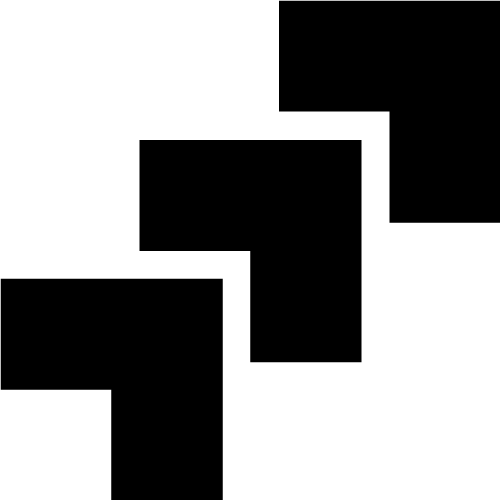SVG Optimization Techniques



Website performance is crucial for user experience and search engine rankings. One key aspect of optimizing web performance is reducing file sizes, and SVG optimization plays a significant role in achieving this goal. In this article, we will explore SVG optimization techniques, their benefits, and how they can enhance web performance. Let's dive in!
Table of Contents
- Understanding SVG Files
- Common SVG Optimization Techniques
- Tools and Techniques for SVG Optimization
- Best Practices for SVG Optimization
- Conclusion
Understanding SVG Files
What is an SVG file?
Scalable Vector Graphics (SVG) is an XML-based vector image format that is widely used for a variety of purposes, including website design, app development, and digital graphics. Unlike raster image formats like JPEG or PNG, SVG files are resolution-independent and can be scaled without losing quality.
Why do SVG files tend to have larger file sizes?
SVG files, while highly versatile, can have larger file sizes compared to other image formats. This is primarily due to the inclusion of unnecessary code, metadata, and complex shapes within the file. However, with the right optimization techniques, we can significantly reduce SVG file sizes without compromising image quality.
Common SVG Optimization Techniques
To optimize SVG files effectively, we can employ various techniques that focus on reducing file size while maintaining visual integrity.
1. Removing unnecessary code and metadata
Minifying SVG code, removing comments, and eliminating unused elements are essential steps in reducing file size. By removing excess code and metadata, we can create leaner SVG files that load faster.
2. Simplifying and reducing complex shapes
Complex shapes with numerous nodes and paths contribute to larger file sizes. By simplifying shapes and reducing the number of nodes and paths, we can significantly reduce file size without compromising visual quality. Grouping related shapes and applying transformations can also help in this regard.
3. Optimizing colors and gradients
Reducing the number of colors used in an SVG file and converting gradients to solid colors can help minimize file size. Additionally, using CSS for styling instead of inline styles can further optimize SVGs.
4. Compressing SVG files
Applying lossless compression techniques to SVG files can significantly reduce file size. Additionally, minifying CSS stylesheets and utilizing gzip compression for web delivery can further enhance optimization.
5. Using SVG sprites and icon fonts
Consolidating multiple SVG files into a single sprite reduces the number of HTTP requests required for rendering. Alternatively, utilizing icon fonts for scalable icons can also improve performance.
6. Lazy loading and responsive SVGs
By implementing lazy loading techniques, we can defer the loading of SVGs until they are needed, reducing the initial page load time. Additionally, serving appropriate SVGs based on device sizes through media queries enhances responsiveness.
Tools and Techniques for SVG Optimization
To facilitate SVG optimization, various tools and techniques are available:
- Manual optimization using text editors: Text editors like Visual Studio Code or Sublime Text allow you to manually remove unnecessary code and optimize SVG files.
- Online SVG optimization tools: Online tools such as SVGOMG and SVG Optimizer provide a user-friendly interface to optimize SVG files effortlessly.
- Command-line tools for batch optimization: Tools like SVGO and ImageOptim-CLI allow batch processing of SVG files, making optimization more efficient.
- Automating SVG optimization in build processes: Integrating SVG optimization into build processes using tools like Grunt or Gulp ensures automatic optimization during development and deployment.
Best Practices for SVG Optimization
To make the most out of SVG optimization, consider the following best practices:
- Keep backups of original SVG files: It's essential to preserve the original files for any future modifications or adjustments.
- Test optimized SVGs across different browsers and devices: Ensure that optimized SVGs render correctly and consistently across various platforms and devices.
- Regularly audit and optimize SVGs: As your website evolves, regularly review and optimize SVG files to maintain optimal web performance. Use version control systems like Git to track changes over time.
Conclusion
Optimizing SVG files plays a vital role in improving web performance by reducing file sizes. By implementing techniques like removing unnecessary code, simplifying shapes, and compressing SVG files, we can achieve significant improvements in web performance without sacrificing visual quality. Embrace SVG optimization to enhance the user experience and achieve faster-loading websites, which in turn contributes to reduced energy consumption and a greener web.
Remember, effective SVG optimization relies on understanding the techniques, leveraging appropriate tools, and following best practices. So, take action today, optimize your SVGs, and enjoy the benefits of improved web performance!