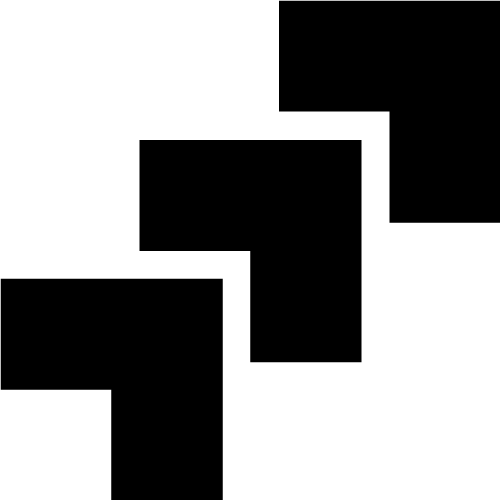Resizing Images For Google Display Network



Are you looking to make your Google Display Network (GDN) ads stand out from the crowd? If so, resizing your images for GDN is a crucial step in creating eye-catching and effective image ads. In this article, we'll explore the importance of resizing images for GDN and provide you with practical tips and step-by-step instructions to help you optimize your image ads for maximum impact.
If you prefer to resize your GDN images directly in your browser, be sure to try out our ImageResize.ai tool, where you can crop, resize, and extend images to the most common ad-sizes.
Table of Contents
- Understanding the Google Display Network
- Choosing the Right Image Size and Format for GDN
- Resizing Images for GDN
- Optimizing Image Quality for GDN
- Testing and Previewing Resized Images
- Uploading Resized Images to GDN
- Monitoring Image Performance in GDN
- Conclusion
Understanding the Google Display Network
Before diving into the world of image resizing, let's take a moment to understand the Google Display Network. GDN is a powerful advertising platform that allows you to reach a wide audience across various websites, apps, and other online platforms. It offers different ad formats and sizes, including image banners, to help you engage your target audience effectively.
Your image ads on GDN need to be visually appealing and properly sized to fit different ad formats. This is where resizing your images becomes crucial to ensure your ads look professional and visually compelling.
Choosing the Right Image Size and Format for GDN
When it comes to GDN image ads, selecting the right ad size is paramount. Google provides recommended image sizes for different ad formats, and adhering to these guidelines can significantly improve the performance of your ads. Consider the following tips when choosing the appropriate image size and format:
- Importance of ad size: Ad size determines how your image ad will appear on different devices and websites. Choosing the correct ad size ensures your ad is displayed optimally and doesn't get cut off or distorted.
- Google's recommended sizes: Familiarize yourself with Google's recommended image sizes for various ad formats, such as leaderboard, medium rectangle, and skyscraper. These recommendations are based on extensive research and can help you make informed decisions about ad size.
- Image format considerations: Different image formats, such as JPEG, PNG, or GIF, have different characteristics and best use cases. Consider the file size, image quality, and transparency requirements when selecting the appropriate image format.
Resizing Images for GDN
 Photo by Glenn Carstens-Peters
Photo by Glenn Carstens-Peters
Now that you understand the importance of choosing the right image size and format for GDN, let's explore how to resize your images effectively. Here are some popular tools and step-by-step instructions for resizing images using these tools:
Adobe Photoshop
- Open your image in Adobe Photoshop.
- Go to the "Image" menu and select "Image Size."
- Adjust the dimensions to match the recommended ad size for your GDN image ad.
- Select the appropriate image resolution and click "OK" to resize your image.
Canva
- Create a new design in Canva using the recommended ad size template.
- Upload your image into Canva.
- Adjust the image within the template to fit the desired dimensions.
- Download the resized image in the appropriate format.
Pixlr
- Open Pixlr Editor in your web browser.
- Upload your image into Pixlr Editor.
- Go to the "Image" menu and select "Image Size."
- Adjust the dimensions to match the recommended ad size.
- Save the resized image in the desired format.
If you prefer an easier way you can resize your images with our own resizing tool, directly in the browser
Remember, while resizing your images, it's important to maintain high image quality. Avoid stretching or distorting the image, as it can result in a poor user experience. Aim to preserve the original image's aspect ratio and ensure the image remains clear and visually appealing.
Optimizing Image Quality for GDN
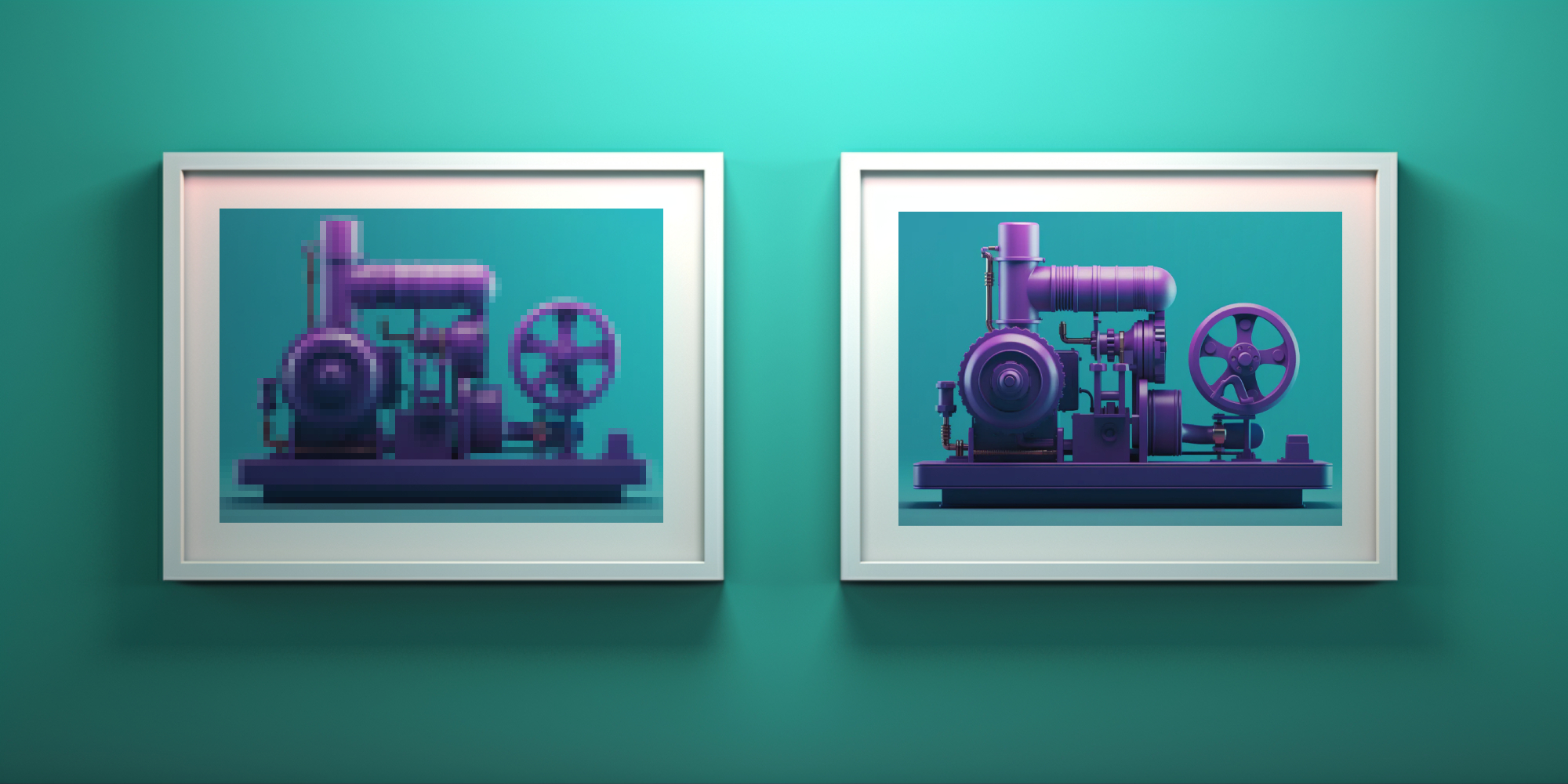
Resizing your images for GDN doesn't just involve changing the dimensions; it also requires optimizing image quality. Here are some tips to help you maintain high image quality during the resizing process:
- Understanding image resolution and DPI: Image resolution refers to the number of pixels in an image, while DPI (dots per inch) determines the image's print quality. For GDN image ads, focus on resolution rather than DPI since the ads will be displayed on screens.
- Avoiding compression artifacts: When resizing and saving images, be cautious of compression artifacts, which can degrade image quality. Opt for the highest quality settings when saving your resized images.
- Checking file formats and compression: Different image formats and compression techniques can impact image quality. Experiment with different formats and compression settings to find the optimal balance between file size and image quality.
By considering these factors and optimizing your image quality, you can ensure your GDN image ads look stunning and professional.
Testing and Previewing Resized Images
Before uploading your resized images to GDN, it's essential to test and preview how they will appear in different ad formats. This enables you to catch any issues and make necessary adjustments. Here are some methods and tools you can use to test and preview resized images:
- Preview mode in image editing tools: Many image editing tools provide a preview mode that allows you to see how your resized image will look in various ad sizes. Utilize this feature to assess the visual impact of your image before uploading it to GDN.
- Preview tool in GDN: Google Ads provides a preview tool that allows you to see how your ad will appear on different websites and devices. Use this tool to get a real-time preview of your image ad's performance.
- User testing and feedback: Share your resized images with colleagues, friends, or target audience members to gather feedback on the visual appeal and effectiveness of the ad. Incorporate their suggestions, if applicable, to further optimize your image ad.
Uploading Resized Images to GDN
Once you've resized and optimized your images, it's time to upload them to GDN and incorporate them into your ad campaigns. Here's a step-by-step guide to help you with the process:
- Sign in to your Google Ads account and navigate to the GDN campaign where you want to add the resized image ad.
- Create a new ad group or select an existing one.
- Click on "Ads & extensions" and choose the ad format (e.g., image ad).
- Upload the resized image from your computer or import it from a Google Drive or a third-party image hosting service.
- Enter the ad's headline, description, and other required information.
- Preview the ad and ensure it looks visually appealing and correctly sized.
- Save the ad and launch your campaign.
Monitoring Image Performance in GDN
Once your resized images are live in your GDN campaign, it's crucial to monitor their performance and make data-driven optimizations. Consider the following tips to optimize your image ads based on performance:
- Track image-related metrics: Monitor metrics like impressions, click-through rate, and conversion rate to gauge the effectiveness of your image ads.
- Analyze image performance: Identify patterns and trends by comparing the performance of different image ads. Determine which ad sizes, formats, or designs are generating the most engagement and adjust your strategy accordingly.
- Iterate and experiment: Continuously experiment with different image sizes, formats, and designs to identify what resonates best with your target audience. Don't be afraid to iterate and fine-tune your image ads for better results.
Conclusion
Resizing images for Google Display Network is a critical step in creating visually stunning and effective image ads. By choosing the right image size and format, optimizing image quality, testing and previewing resized images, and monitoring image performance, you can elevate your GDN ads and attract more attention from your target audience.
Now that you have a clear understanding of how to resize images for GDN, take action and optimize your image ads for maximum impact. Experiment with different sizes, formats, and designs, and keep a close eye on their performance to continuously improve your GDN campaigns. With a well-optimized image strategy, you'll be well on your way to achieving your advertising goals on the Google Display Network.