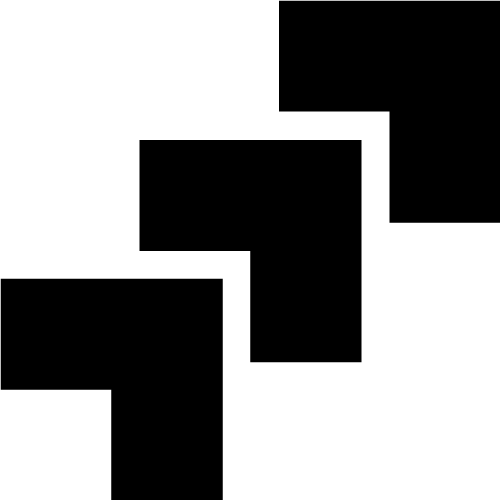Image Resizing for Social Media Ads



Social media has become a powerful platform for businesses and individuals alike to connect with their audience. And at the heart of any successful social media campaign lies captivating visuals that grab attention and drive engagement. But here's the catch – if your images are not properly resized and optimized for social media ads, you might be missing out on reaching your true potential. In this article, we'll explore the importance of image resizing for social media ads and provide you with practical tips and techniques to ensure your visuals shine on every platform.
Table of Contents
- Understanding Social Media Ad Dimensions
- The Impact of Image Size on Ad Performance
- Techniques for Image Resizing and Optimization
- Tips for Resizing Images for Different Social Media Platforms
- Optimizing Image Quality for Social Media Ads
- Testing and Analyzing Resized Images
- Automating the Image Resizing Process
- Closing remarks
Understanding Social Media Ad Dimensions
Before we dive into the world of image resizing, it's crucial to understand the specific image dimensions required for each social media platform. Here's a quick overview:
- Facebook: For ads in the News Feed, the recommended image size is 1,200 x 628 pixels. Carousel ads have a dimension of 1,080 x 1,080 pixels, while the image size for Facebook Stories ads is 1,080 x 1,920 pixels.
- Instagram: For Instagram feed ads, the ideal image size is 1,080 x 1,080 pixels. Square ads have a dimension of 1,080 x 1,080 pixels, while landscape ads are sized down to 1,080 x 566 pixels. Instagram Stories ads require an image size of 1,080 x 1,920 pixels.
- LinkedIn: For sponsored content ads on LinkedIn, an image size of 1,200 x 627 pixels is recommended. For carousel ads, the dimensions should be 1080 x 608 pixels.
By understanding the specific image dimensions for each platform, you can ensure that your ads appear visually appealing and are not cropped or distorted.
The Impact of Image Size on Ad Performance
Now that we know about image dimensions, let's explore why image size matters for social media ad performance. Here are a few key points to consider:
- Loading Speed: Larger image sizes can significantly impact the loading speed of your ads. Research shows that users have a shorter attention span, and if your ad takes too long to load, they might scroll past it before even seeing the content.
- Engagement: Studies have shown that images with higher engagement rates tend to have smaller file sizes. When an image loads quickly, users are more likely to engage with it, resulting in higher click-through rates and conversions.
- Mobile Optimization: With the majority of social media users accessing platforms through mobile devices, it's crucial to optimize your images for mobile viewing. Smaller image sizes ensure a seamless experience, reducing the risk of users abandoning your ad due to slow loading times.
To ensure your social media ads captivate your audience and drive results, it's essential to resize and optimize your images effectively.
Techniques for Image Resizing and Optimization
Resizing and optimizing images for social media ads doesn't have to be a daunting task. Here are some effective techniques to streamline the process:
- Image Resizing Tools: Utilize user-friendly image resizing tools to automatically adjust the dimensions of your images to fit specific social media platforms. One such tool is ImageResize.ai, which offers efficient and automated resizing capabilities.
- Choosing the Right Format: Selecting the ideal image format is crucial for optimizing image quality and file size. JPEG is commonly used for photographs, while PNG is ideal for images with transparency. Understand the strengths and limitations of each format to make an informed decision.
- Compression Settings: Balancing image quality and file size is crucial. Experiment with different compression settings to find the sweet spot that maintains visual integrity while minimizing file size.
If you like to resize your social media images directly in your browser, be sure to try out ImageResize.ai, where you can crop, resize, and extend images to the most common social media ad-sizes.
Tips for Resizing Images for Different Social Media Platforms
To ensure your social media ads look their best on each platform, here are some tips for resizing images:
Facebook:
- Use the recommended image size of 1,200 x 628 pixels for News Feed ads.
- Optimize your images for both desktop and mobile viewing. See our ultimate guide on facebook sizesfor more tips and specs.
Instagram:
- Maintain an image size of 1,080 x 1,080 pixels for feed ads.
- Consider using square or landscape images for different ad formats. See our Instagram size guide for more details.
Twitter:
- Stick to the recommended image size of 1,200 x 675 pixels.
- Focus on creating visually compelling images that capture attention within the limited ad space.
LinkedIn:
- Use the recommended image size of 1,200 x 627 pixels for sponsored content ads.
- Consider carousel ads to showcase multiple images in a single ad.
By resizing your images to match the specific requirements of each platform, you can ensure your ads look polished and professional, maximizing their impact.
Optimizing Image Quality for Social Media Ads
Resizing images for social media ads doesn't mean compromising on quality. Here are some tips for optimizing image quality:
- Clarity and Sharpness: Enhance the clarity and sharpness of your images to make them visually appealing. Adjust the contrast and sharpness settings to ensure your visuals stand out.
- Avoid Pixelation and Blurriness: Be careful not to resize your images too much, as it can lead to pixelation and blurriness. Maintain the optimal image resolution to preserve image quality.
Remember, the goal is to create visually stunning ads that capture attention and leave a lasting impression on your audience.
Testing and Analyzing Resized Images
A/B testing is key to understanding the impact of different image sizes on your social media ad performance. Here's what you can do:
- Create Variations: Resize your images to different dimensions and test them against each other. Monitor key metrics such as engagement rates, click-through rates, and conversions.
- Analyze Results: Use analytics tools provided by social media platforms to measure the performance of your ads. Identify trends and patterns to optimize your future campaigns.
By constantly experimenting and analyzing the effectiveness of your resized images, you can refine your social media ad strategy and maximize your ROI.
Automating the Image Resizing Process
Manually resizing images for multiple social media platforms can be time-consuming. Consider automating the process with batch resizing tools. Here's why it's beneficial:
- Efficiency: Automating the resizing process saves you time and effort, allowing you to focus on other aspects of your social media ad campaigns.
- Consistency: Batch resizing ensures consistency across all your ads, giving your brand a professional and cohesive look.
Utilizing automation tools can simplify your workflow and help you manage multiple ad campaigns effortlessly.
Closing remarks
In social media advertising, image resizing and optimization are crucial for capturing attention and driving engagement. By understanding the specific dimensions for each platform, optimizing image quality, and leveraging automation tools, you can ensure your social media ads leave a lasting impression on your audience. Start resizing your images today and unlock the full potential of your social media ad campaigns.
Remember, you don't have to navigate this journey alone. Check out our Resize tool for an efficient and automated image resizing solution that will elevate your social media ads to new heights.