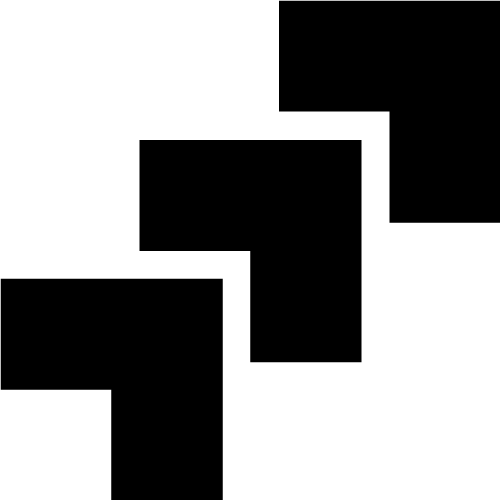Ultimate Guide: Facebook Image Size Success 2023



Facebook Image Size: The Key to Success in 2023
What is the best way to post a picture on Facebook?
The best way to post a picture on Facebook is to ensure it meets the recommended image size requirements. Facebook recommends using images that are 1200 x 630 pixels for optimal display on both desktop and mobile devices. This ensures your picture looks great and doesn't get cropped or distorted.
Are you struggling with optimizing your Facebook image sizes? Are your posts not getting the engagement they deserve? Well, worry no more because we have the ultimate guide to help you succeed in 2023! In this blog, we will dive deep into the essentiality of optimizing Facebook image sizes and how it impacts engagement. We'll provide a comprehensive guide to Facebook image dimensions, including profile pictures, cover photos, post images, video post sizes, and even event and business page cover photos. Stay up-to-date with the latest trends in social media marketing for Facebook image sizes for this year and learn about the essential tools for resizing and optimization. Don't make common mistakes with your Facebook image sizes anymore. Get ready to take your Facebook game to the next level!
The Essentiality of Optimizing Facebook Image Sizes
Optimizing Facebook image sizes is crucial for various reasons, including ensuring that images meet the minimum size requirements. First, understanding the different dimensions for profile pictures, cover photos, and post images is essential. By optimizing your images, you ensure they look clear and professional on Facebook, increasing their visual appeal. With the growing number of users accessing Facebook on mobile devices, mobile optimization becomes even more important. Properly sized images can also enhance the performance of your Facebook ads. Consistently using the correct image sizes helps maintain brand consistency and a cohesive presence on Facebook.
How Image Sizes Impact Facebook Engagement?
Optimizing Facebook image sizes for smartphones is essential for maximizing engagement. Properly sized images ensure a professional appearance and catch users' attention in their news feeds. Larger, high-quality images tend to perform better, resulting in more likes, comments, and shares. Don't overlook the impact of image sizes on your Facebook engagement.
Comprehensive Guide to Facebook Image Dimensions
 Photo by Souvik Banerjee
Photo by Souvik Banerjee
In order to successfully navigate Facebook's image requirements, it's important to understand the recommended dimensions for profile pictures, cover photos, and post images. Using high-resolution images is crucial to ensure clarity and quality, while optimizing the image sizes can promote faster loading times. Considering the aspect ratio is also essential to ensure that your images display correctly on different devices. Take advantage of Facebook's image tools, such as cropping and resizing options, to enhance your visuals. Lastly, make sure to test your images across various devices and platforms to ensure they appear exactly as intended, including your Facebook event cover photo.
Understanding Facebook Image Aspect Ratios
Facebook image aspect ratios and Instagram image sizes play a crucial role in determining how your images will appear on different devices. While the recommended aspect ratio for Facebook images is 1.91:1, you have the flexibility to use other ratios as well. For single-image posts on mobile devices, portrait-oriented images with a 4:5 aspect ratio work best. If you're looking to create video thumbnails or cover photos, landscape-oriented images with a 16:9 aspect ratio are ideal. Additionally, square images with a 1:1 aspect ratio are great for thumbnail previews and cross-posting on Instagram. Understanding these aspect ratios will help you optimize your visual content for maximum impact across social media platforms.
Facebook Profile Picture Dimensions: Achieving Perfection
When it comes to the dimensions of your Facebook profile picture, the recommended size is 360 x 360 pixels. It's important to choose an image that effectively represents your brand or personal identity. Avoid using low-resolution or stretched images, as they can appear blurry or distorted. Instead, opt for a simple and clear image that can be easily recognized, even at a small size. Additionally, make sure to test how your profile picture appears on different devices and screen sizes to ensure it looks its best.
Why is the Right Profile Picture Size Crucial?
The importance of choosing the right profile picture size on Facebook cannot be overstated. Your profile picture represents your brand or personal identity, so it needs to make a lasting impression. A properly sized profile picture ensures it is not distorted or cropped, creating a visually appealing and professional look. Plus, choosing the right size for your profile picture ensures it is more likely to be recognized and remembered by your audience. When your profile picture displays correctly, it can help increase engagement and build trust with your followers.
Mastering Facebook Cover Photo Sizes
Understanding the recommended dimensions for Facebook cover photos, including the facebook group cover photo size, is essential for mastering your social media presence. Using high-resolution images ensures clarity and quality, while considering the placement of text and important elements within the cover photo enhances its visual impact. It's important to test your cover photo on different devices to ensure it is fully visible and not cut off. Keeping your cover photo updated and relevant to your brand or current campaigns will help you make a lasting impression on your audience. A cheat sheet with the recommended dimensions can be a helpful resource for creating the perfect Facebook cover photo.
Overcoming Common Issues with Cover Photo Sizes
Incorrectly sizing your cover photos on Facebook can lead to pixelation or distortion, which can negatively impact the visual appeal of your page. To avoid this, it's important to use the recommended dimensions of 851 pixels by 315 pixels for optimal clarity. Additionally, be mindful of placing important text or visuals near the edges of the cover photo, as they may get cut off on certain devices. To ensure your cover photo looks great across various devices and screen sizes, make sure to test it thoroughly. Lastly, regularly updating your cover photo can help keep your Facebook page fresh and engaging.
Decoding Facebook Post Image Sizes
Understanding the optimal image sizes for different types of Facebook posts, including social media image sizes, is key to ensuring your visuals look great on the platform. By optimizing your images, you can significantly impact engagement and reach. It's important to resize and compress your images without sacrificing quality, keeping up with any changes in Facebook's image size requirements for 2023. By utilizing the recommended dimensions, aspect ratios, and understanding how images preview on different devices, you can create visually appealing and impactful posts. Stay ahead of the game by optimizing your images for maximum impact on the Facebook news feed and beyond.
How to Optimize Facebook Video Post Sizes?
To optimize your Facebook video post sizes and timeline, make sure to use the recommended dimensions of 1280 x 720 pixels for the highest resolution. Compress your video file size for faster loading and reduced buffering. Optimize for mobile viewers by using a vertical or square format. Consider adding captions or subtitles for accessibility. Additionally, consider sharing your video in a relevant Facebook group to increase engagement and reach.
Tips for Better Video Engagement on Facebook
Choose the appropriate video dimensions for Facebook to ensure an optimal viewing experience. Keep your videos short and engaging to capture viewers' attention and encourage them to watch until the end. Optimize your video titles and descriptions with relevant keywords and include a clickable url to improve searchability. Utilize eye-catching thumbnails to attract clicks and increase video engagement. Experiment with different video formats, such as live videos or stories, to engage with your audience in unique ways. By following these tips, you can enhance your video engagement on Facebook and effectively connect with your audience.
Facebook Link Image Sizes: A Detailed Overview
When it comes to Facebook link posts, it's essential to understand the different image sizes. Optimizing your image dimensions and resolution will ensure high-quality visuals on the platform. Using the correct aspect ratio is crucial to avoid cropping or distortion. Experimenting with different image sizes allows you to find the most effective format for your content. Stay updated with the latest Facebook image size guidelines to keep your posts visually appealing and engaging. Remember, link image sizes do matter in creating an impactful and visually pleasing Facebook post.
Do Link Image Sizes Really Matter?
Link image sizes definitely matter on Facebook, especially when it comes to slow load times. According to Facebook's recommendations, using an image size of 1200 x 630 pixels for link posts is ideal. Properly sized images can significantly improve click-through rates and attract more attention to your content. Ensuring the correct image size will prevent cropping or distortion on Facebook.
Understanding Facebook Stories Image Size
![]() Photo by Brett Jordan
Photo by Brett Jordan
When it comes to Facebook Stories and Instagram Stories, the recommended image size is 1080 x 1920 pixels. It's important to avoid placing text or important content near the edges of the image, as it may get cut off in the display. Using high-quality images is essential for clarity and visual appeal. Consider using vertical images to better fit the Stories format. Lastly, it's crucial to test your images on different devices and screen sizes to ensure they appear correctly.
Best Practices for Facebook Stories Images
To ensure optimal visibility and engagement on Facebook Stories, it is crucial to follow best practices for image sizing. Facebook recommends a vertical format with an aspect ratio of 9:16 for Stories images. It is important to use high-resolution images to maintain clarity and visual appeal. Keep important content within the safe area to avoid cropping on different devices. To engage viewers, experiment with interactive elements like stickers, text, and GIFs. Additionally, optimize file size by compressing images without compromising quality. By following these practices, your Facebook Stories images will captivate and resonate with your audience.
Crafting Facebook "Our Story" Cover Image
Crafting a captivating "Our Story" cover image on Facebook involves understanding the recommended dimensions for optimal display. Choose an image that aligns with your brand identity and captures attention. Design tips such as using bold visuals, incorporating your logo, and maintaining a visually appealing layout can enhance engagement. Don't forget to optimize your cover image for mobile devices and different screen sizes by considering the width and cropping appropriately. Lastly, keep your cover image fresh and relevant by updating it regularly. Stay ahead of the game with a compelling visual presence.
Sizing Up Success: Facebook Ads Sizes
 Photo by Will Francis
Photo by Will Francis
Understanding the different image sizes required for Facebook ads is crucial for ensuring the success of your ad campaigns. By optimizing your images for maximum impact on Facebook, you can attract more attention and engagement from your target audience. It's important to choose the right image size for your specific ad campaign, as different types of ads may require different dimensions. Additionally, testing and measuring the performance of different image sizes is essential for determining which ones yield the best results. To stay up-to-date with Facebook's image size requirements, it's recommended to regularly check for any updates or changes.
Perfecting Facebook Event, Group, and Business Page Cover Photos
Understanding the recommended image sizes for Facebook event, group, and business page cover photos is essential. To ensure clarity and professionalism, it is important to use high-resolution images. Take advantage of the available design templates and tools to create eye-catching cover photos. Consider the placement of text and important elements to ensure they are not cut off or obscured. Test different images and designs to see what resonates best with your target audience.
Dimensions and Best Practices for Event Cover Photos
Optimal display on Facebook for event cover photos is achieved with dimensions of 1920 x 1080 pixels. To ensure visual appeal and relevance, high-resolution images should be used. Avoid overcrowding the image with excessive text or graphics, while ensuring that important details such as date, time, and location are clearly visible. Testing the cover photo on different devices, including mobile, tablet, and desktop, is crucial to guarantee a consistent and attractive appearance.
Mastering the Art of Group Cover Photos
When it comes to group cover photos on Facebook, it's essential to choose an image that accurately represents the purpose or theme of the group. Opt for a high-quality and visually appealing image that aligns with the interests of the group members. You can even consider incorporating the group's logo, tagline, or key message into the cover photo for added customization. To ensure optimal display on both desktop and mobile devices, use the recommended size of 1640 x 856 pixels. Lastly, don't forget to regularly update the group cover photo to keep the content fresh and engaging.
Business Page Cover Photo Size: Importance and Optimization
The size of your business page cover photo plays a vital role in creating a professional and visually appealing impression. By optimizing the cover photo size, you ensure that it displays correctly on all devices without any cropping or distortion. An optimized cover photo can effectively convey your brand's message and attract more visitors to your business page. To achieve the best results, it is crucial to follow Facebook's recommended dimensions for the cover photo, ensuring a sharp and high-quality appearance. Don't forget to regularly update your business page cover photo to keep it fresh and engaging.
What are the Latest Trends in Facebook Image Sizes in 2023?
As we move into 2023, it's essential to stay updated on the latest trends in Facebook image sizes. For profile pictures, the recommended size is now 180x180 pixels. Cover photos should be optimized at 820x312 pixels. The trend is shifting towards square and vertical images for better mobile viewing. Remember to optimize your images for fast loading times on both desktop and mobile devices.
Essential Tools for Image Resizing and Optimization
Optimizing image sizes on Facebook is crucial for maximizing visibility and engagement. To achieve this, there are several popular tools and software available that can help resize and optimize images specifically for Facebook. By following a step-by-step guide, you can easily resize and optimize your images using these tools while maintaining image quality and reducing file size for faster loading times. Additionally, incorporating tips for creating visually appealing images that stand out in Facebook's crowded newsfeed can further enhance engagement and click-through rates. Using these essential tools and best practices can greatly impact the success of your Facebook image strategy.
Recommended Tools for Image Resizing
When it comes to resizing and optimizing images for Facebook, there are several recommended tools that can help you get the job done efficiently. One such tool is Adobe Photoshop, known for its popularity and powerful features. Canva is another great option, offering easy-to-use online templates designed specifically for Facebook image dimensions. If you're looking for a quick and free option, Pixlr is a user-friendly photo editor available online. IrfanView, on the other hand, is a lightweight software that allows for seamless resizing and optimization. Lastly, TinyPNG is a web-based tool that compresses and optimizes PNG images, ensuring faster loading times on Facebook. These tools can streamline your image resizing process and help you achieve optimal results.
Pro Tips for Image Optimization
When it comes to optimizing images for Facebook, there are a few pro tips that can make a big difference. One important tip is to use image compression tools to reduce file size without compromising quality. This ensures faster load times and a better user experience. Additionally, optimizing image alt tags with relevant keywords can improve search engine optimization. Using a content delivery network (CDN) can also help improve image loading speed. Finally, testing different image formats (JPEG, PNG, GIF) and utilizing responsive design techniques will ensure your images look great on all devices.
How Can You Prepare for Future Changes in Facebook Image Sizes?
 Photo by Timothy Hales Bennett
Photo by Timothy Hales Bennett
To prepare for future changes in Facebook image sizes, it's crucial to stay updated with the platform's guidelines and announcements. Follow industry blogs and forums for insights on upcoming changes. Keep your design files organized and easily editable to accommodate size adjustments. Test your images across devices and platforms for proper display.
Are You Making These Common Mistakes with Your Facebook Image Sizes?
Avoid common mistakes when it comes to Facebook image sizes. Uploading images that are too large or too small can result in poor quality. Use the correct aspect ratio to prevent cropping or distortion. Follow recommended dimensions for profile pictures, cover photos, and post images. Stand out with high-quality, visually appealing images that align with your brand.
Conclusion
In conclusion, optimizing image sizes on Facebook is crucial for achieving success in 2023. It directly impacts engagement, visibility, and overall user experience. By following the comprehensive guide to Facebook image dimensions and mastering profile picture, cover photo, post image, video post, "Our Story" cover image, and ads sizes, you can ensure your content stands out. Stay updated with the latest trends in image sizes and use essential tools for resizing and optimization. Additionally, avoid common mistakes and prepare for future changes in Facebook image sizes. By implementing these expert tips, you can enhance your brand's presence and make a lasting impression on your audience.